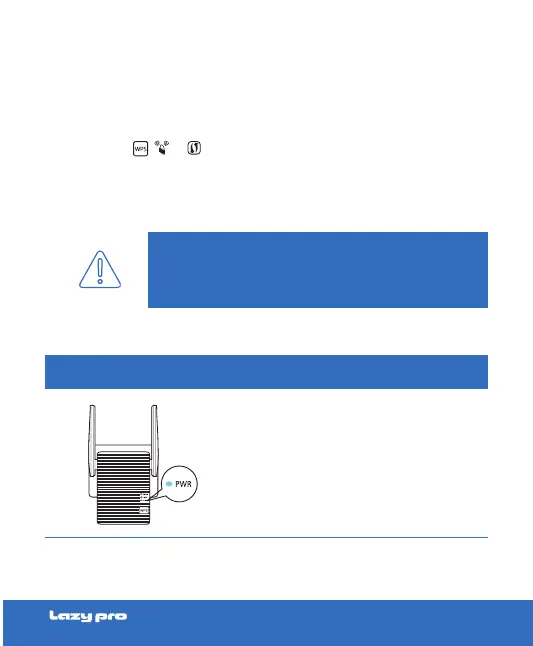AC1200 AC750
METHOD
EXTENDING YOUR WIFI NETWORK USING WPS
STEP 1
You can use Method 1 if your router has a WPS button (possible icons of
a WPS button: , or ). Some routers only allow to activate the WPS
function via the web interface of the router. If your router does not have
the WPS function, use Method 2.
Power on the Repeater
Plug the repeater into a power outlet
near the router in the same room.
Wait until the PWR LED turns solid
blue.
Double check if the encryption type of your main
router is WPA-PSK or WPA2-PSK. WPS connection
does not support WEP security type
