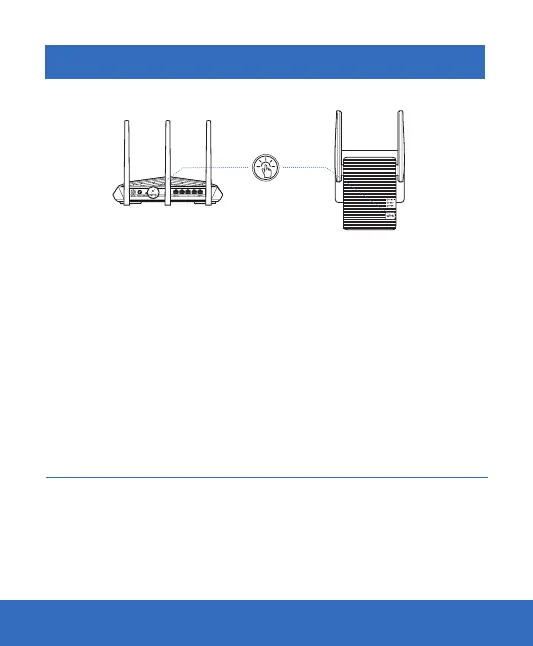Created for Smart Laziness
STEP 2
Extend Your WiFi Network
Activate the WPS function on your main router either by pressing the
WPS button on your router or via web interface of the router; once
the WPS function is activated, press and hold the WPS button on the
repeater for 3 seconds
Wait until the Signal LED on the repeater turns solid blue which means
that the repeater has successfully connected to your router. The name
of the new extended network will be your original network name plus
«_EXT» at the end. Now that your Wi-Fi network is extended, it gained a
password from your main router and became secure.
Press
