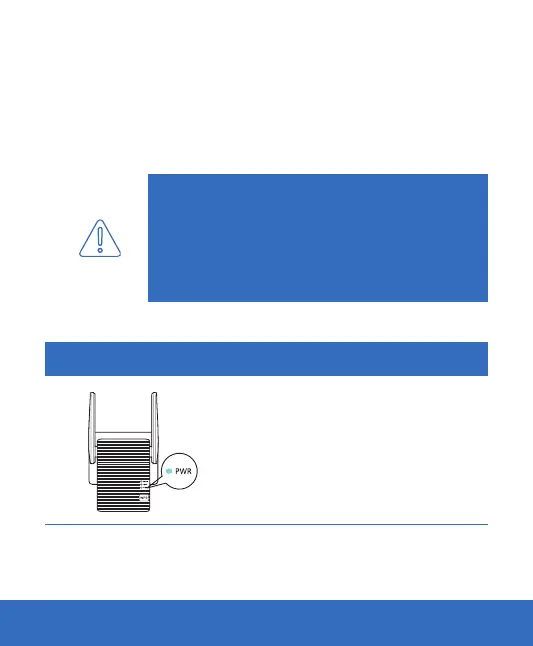Created for Smart Laziness
METHOD
EXTENDING YOUR WIFI NETWORK USING
REPEATER’S WEB-UI
STEP 1
Power on the Repeater
Plug the repeater into a power outlet
near the router in the same room.
Wait until the PWR LED turns solid
blue.
If you’re using a mobile device, ensure that the
Mobile Data function on your Wi-Fi device is
disabled during the setup process. If you are using
a computer, unplug the Ethernet cable if any. If your
computer is wirelessly connected, make sure that
you have connected to the repeater’s network.
