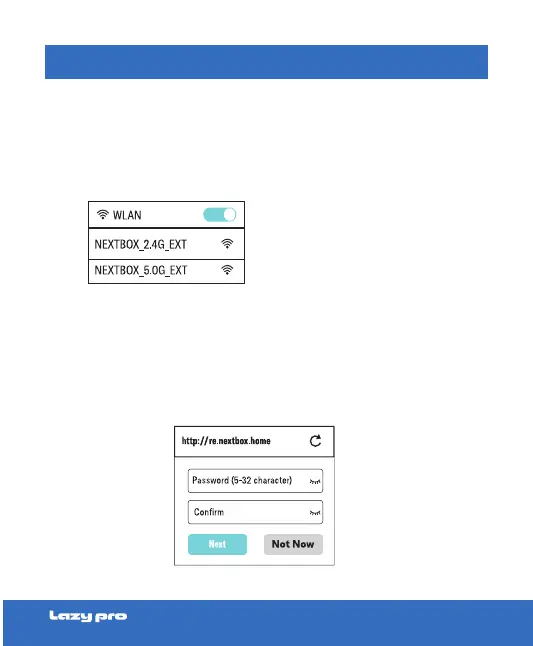AC1200 AC750
STEP 2
Extend Your WiFi Network
1 . Connect your WiFi device to the repeater’s WiFi network
«NEXTBOX_2.4G_EXT» or «NEXTBOX_5.0G_EXT» (these will be
unsecured)
2. Start a web browser, enter http://re.nextbox.home or 192.168.0.254 in
the address bar to log into the repeater’s installation wizard. Create a
login and a password for later attempts (recommended). This password
will be later used to log into the repeater’s admin panel (not your WiFi
network)
Ensure that the Mobile Data
(if any) function Of your WiFi
device is disabled.
