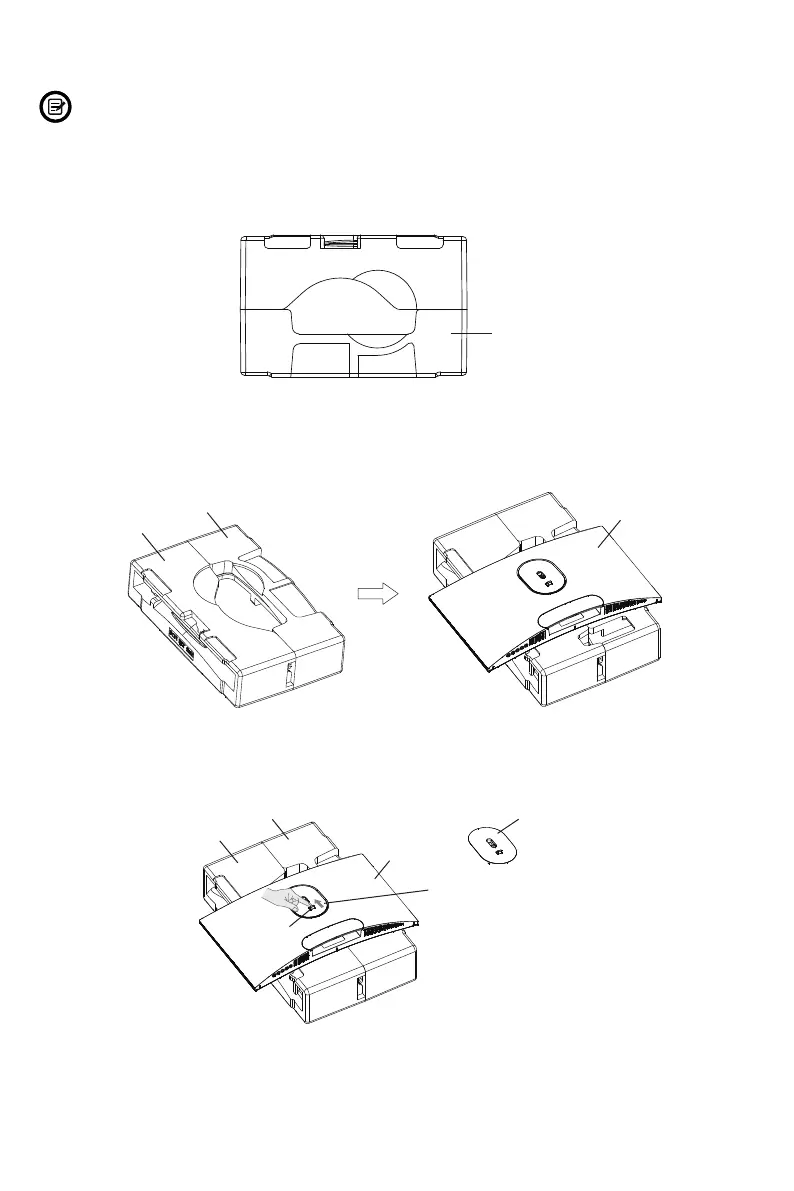5. Installazione del supporto
Ita-4
1.
Gommapiuma
2.
3.
Gommapiuma
superiore
Gommapiuma inferiore
monitor
Gommapiuma
superiore
Gommapiuma inferiore
monitor
Gruppo albero
Premere verso l’alto per sbloccare
Blocco
e posizionarlo delicatamente su una scrivania o un tavolo.
Collocare la gommapiuma superiore e inferiore sul tavolo e collocare il
monitor sulla gommapiuma.
mostrato di seguito.