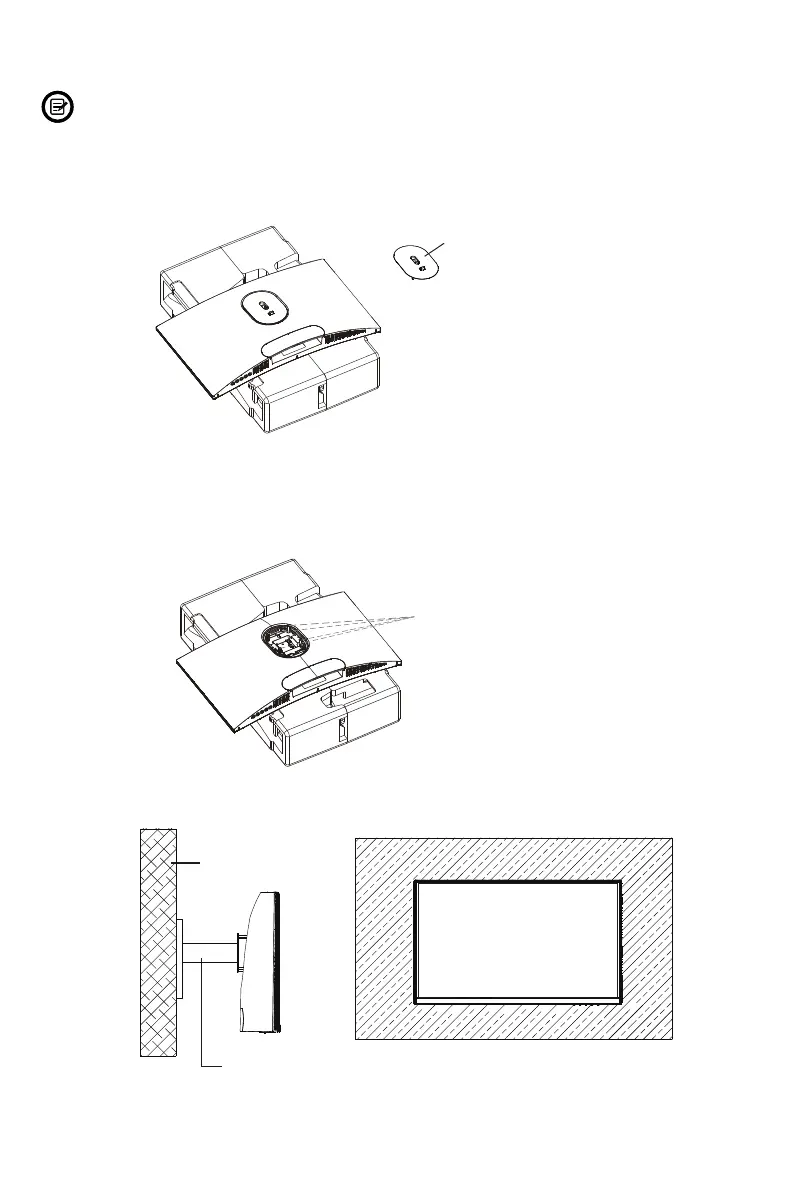6. Instalación En Pared
Español-6
No se incluye el soporte VESA ni los accesorios de montaje.
1.
2.
3. Instale el monitor en la pared, en un soporte o en un accesorio, según desee.
Ensamblaje del eje
Tornillos de 35 mm x 4
Pared
Base de montaje
(no incluido)
Busque cuatro pernos de hierro hexagonales con una altura de 35 mm en la bolsa
del tanque trasero con un destornillador (tornillos extraíbles; la pantalla no
puede dejar la espuma del dragón Pauli para evitar que se rompa pantalla).