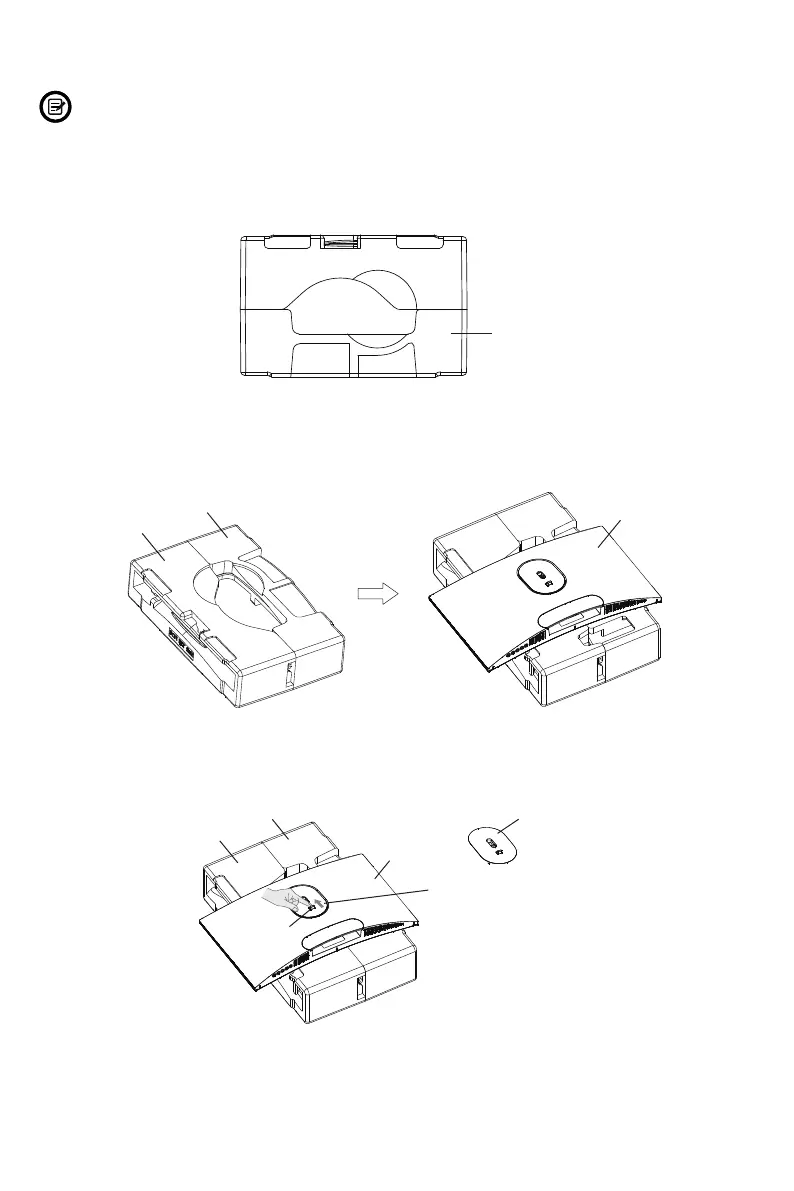5. Instalación Del Pedestal
Español-4
Mantenga la espuma debajo del monitor antes de colocar el pedestal.
1.
Espuma
2.
3.
Espuma superior
Espuma inferior
monitor
Espuma superior
Espuma inferior
monitor
Ensamblaje del eje
Empujar hacia arriba para desbloquear
Bloquear
Abra el paquete, saque el producto con la espuma todavía acoplada y
colóquelo suavemente sobre una mesa o escritorio.
Coloque la espuma superior e inferior sobre la mesa y ponga el monitor
sobre dichas espumas.