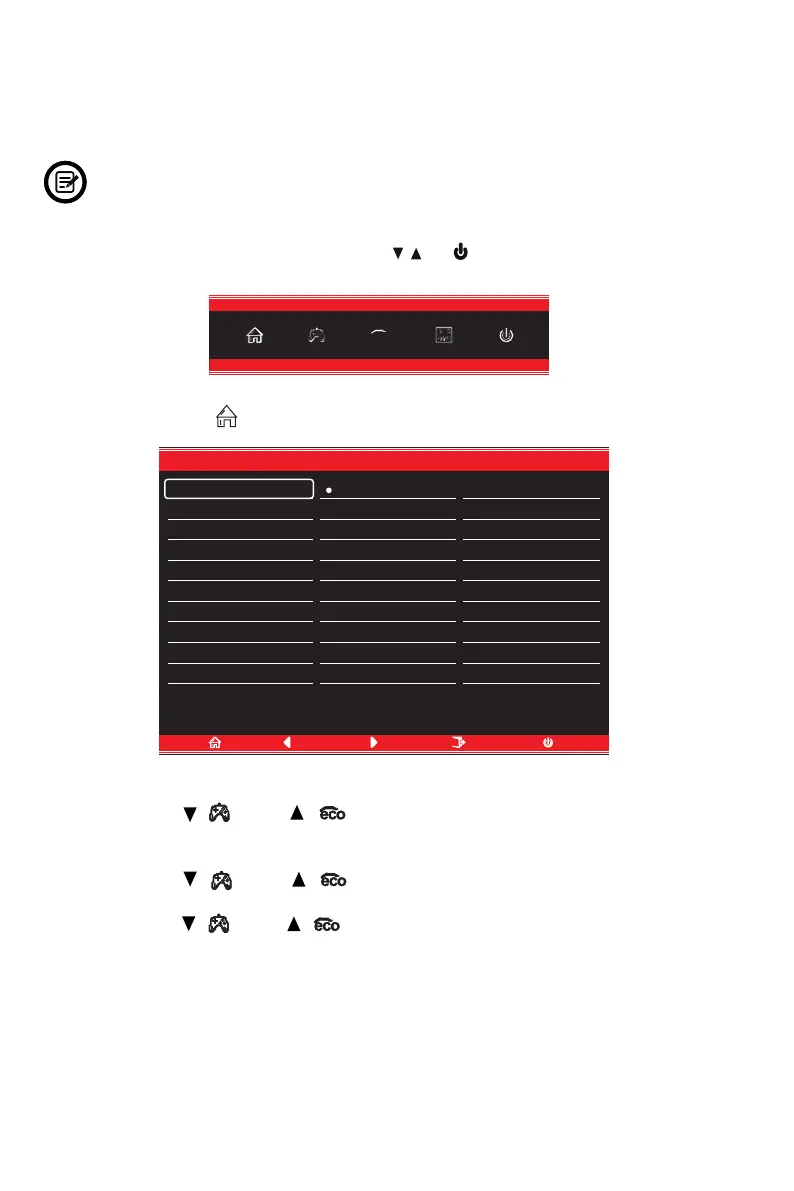M, um in das Unter
menü zu gelangen.
Sie dann die M
des aktuellen Menüs.
4. Drücken Sie zum Verlassen des aktuellen Menüs die E-Taste.
Ger-8
9. OSD-Menü
M, , , E,
2. Drücken Sie M
eco
-
gen anpassen. Das OSD-Menü erscheint, wenn Sie bei eingeschaltetem
Monitor die M-Taste drücken.
Wenn Sie den Monitor zum ersten Mal benutzen, passen sich die
DP
Resolution: 1920x1080@120Hz
Input Source
Brightness/Contrast
Color Setting
Picture Quality Setting
Display
Audio
Multi-Window
OSD
Other
DP
HDMI1(2.0)
HDMI2(1.4)
HDMI3(1.4)
Window1:
InputSource:DP
Resolution:1920x1080@60Hz
Window1:
InputSource:
Resolution: