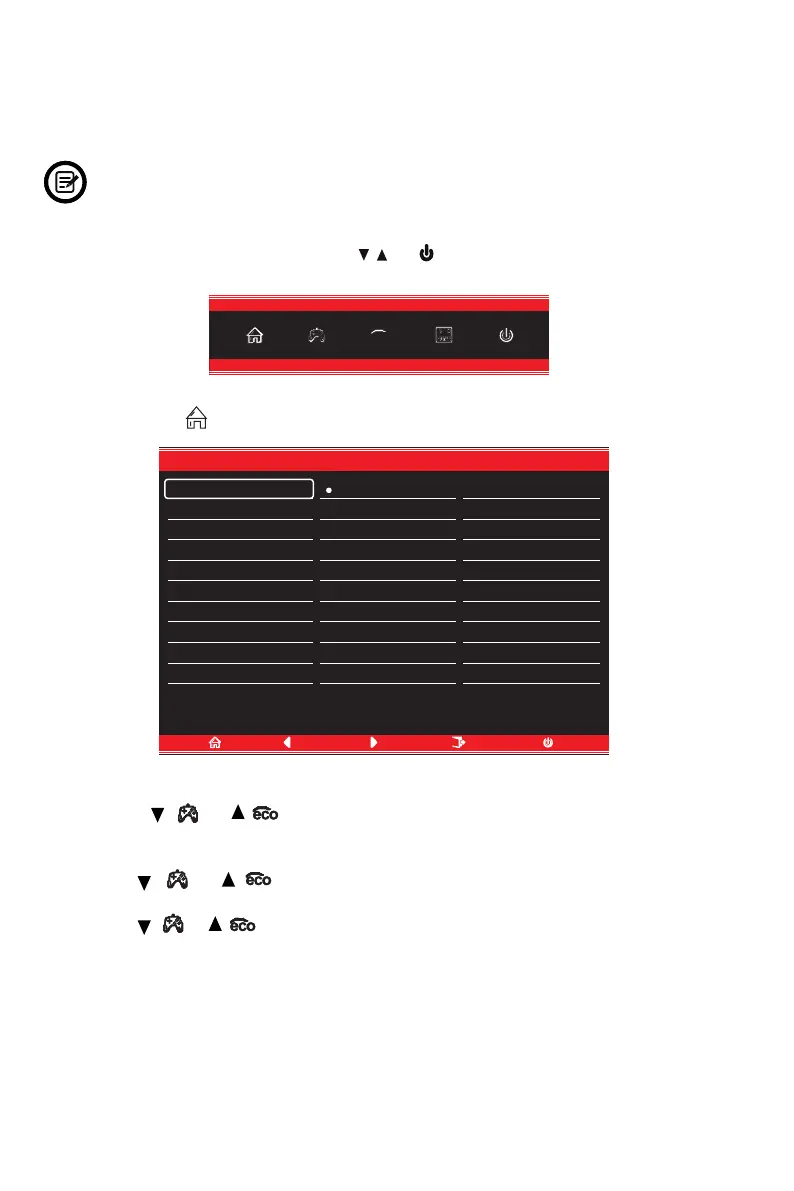Español-8
9. Menú OSD
M E,
2. Presione M ( ) para entrar en el menú OSD.
4. Presione E para salir del menú actual.
eco
El menú de visualización en pantalla (OSD) se puede usar para ajustar la
monitor y presionar el botón M.
y las partes de su PC, etc.
3. Presione ( ) o ( ) para recorrer las funciones.
- Resalte las funciones que desea establecer y presione el botón M para abrir el
submenú.
- Presione ( ) o ( ) para explorar el submenú y presione el botón M para
resaltar las funciones que desea establecer.
- Presione ( )o ( ) para resaltar las opciones y presione el botón M para
DP
Resolution: 1920x1080@120Hz
Input Source
Brightness/Contrast
Color Setting
Picture Quality Setting
Display
Audio
Multi-Window
OSD
Other
DP
HDMI1(2.0)
HDMI2(1.4)
HDMI3(1.4)
Window1:
InputSource:DP
Resolution:1920x1080@60Hz
Window1:
InputSource:
Resolution: