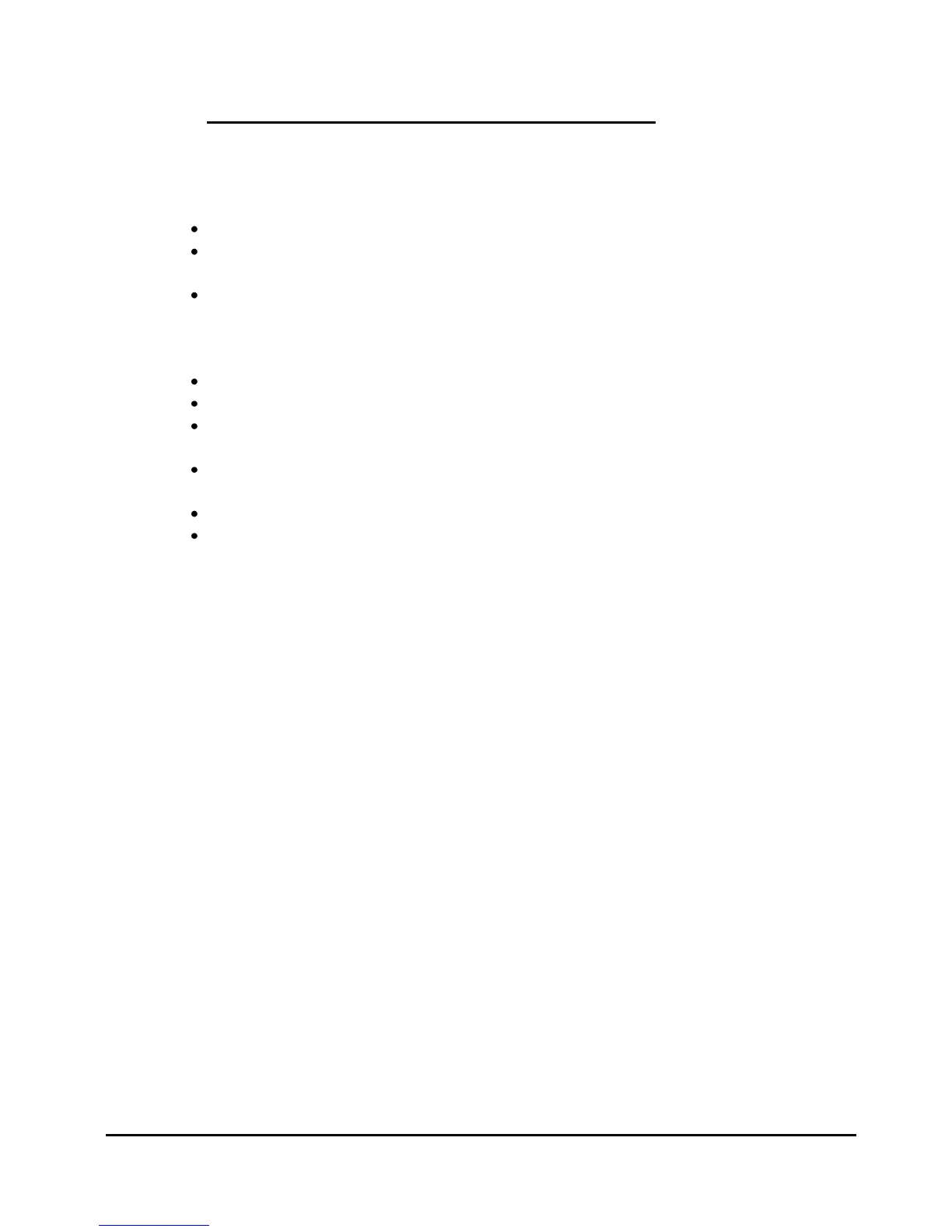4.3 Exclusive Source Selection (Zone Lock mode)
A source can be locked to a particular zone. The exclusive source selection feature
enables enhanced features, such as multichannel audio, 3D etc, to become active
in the locked zone (if supported by both the source and zone equipment) – even if
other zones in the system do not support these features.
This feature is activated by RS232 command.
Any one zone can be locked to a desired source thus creating a so-called
“locked connection”.
Effectively this feature overrides the system merged EDID for this connection
and allows the unique EDID for the zone to be passed through to the source. A
typical example would be switching a 3D-capable zone to a 3D-capable source
in instances where not all zones in the system can support 3D.
No other zone can connect to a source that is locked.
Multiple locked connections are allowed but locked sources cannot be shared.
When the zone of a locked connection is disconnected the source is unlocked
and available for selection by other sources.
When the zone of a locked connection changes to a new source the existing
source is unlocked.
When a global command is sent then the existing source is unlocked
Locking a zone to a source that is already switched to one or more other zones
will cause that source to disconnect from those zones.