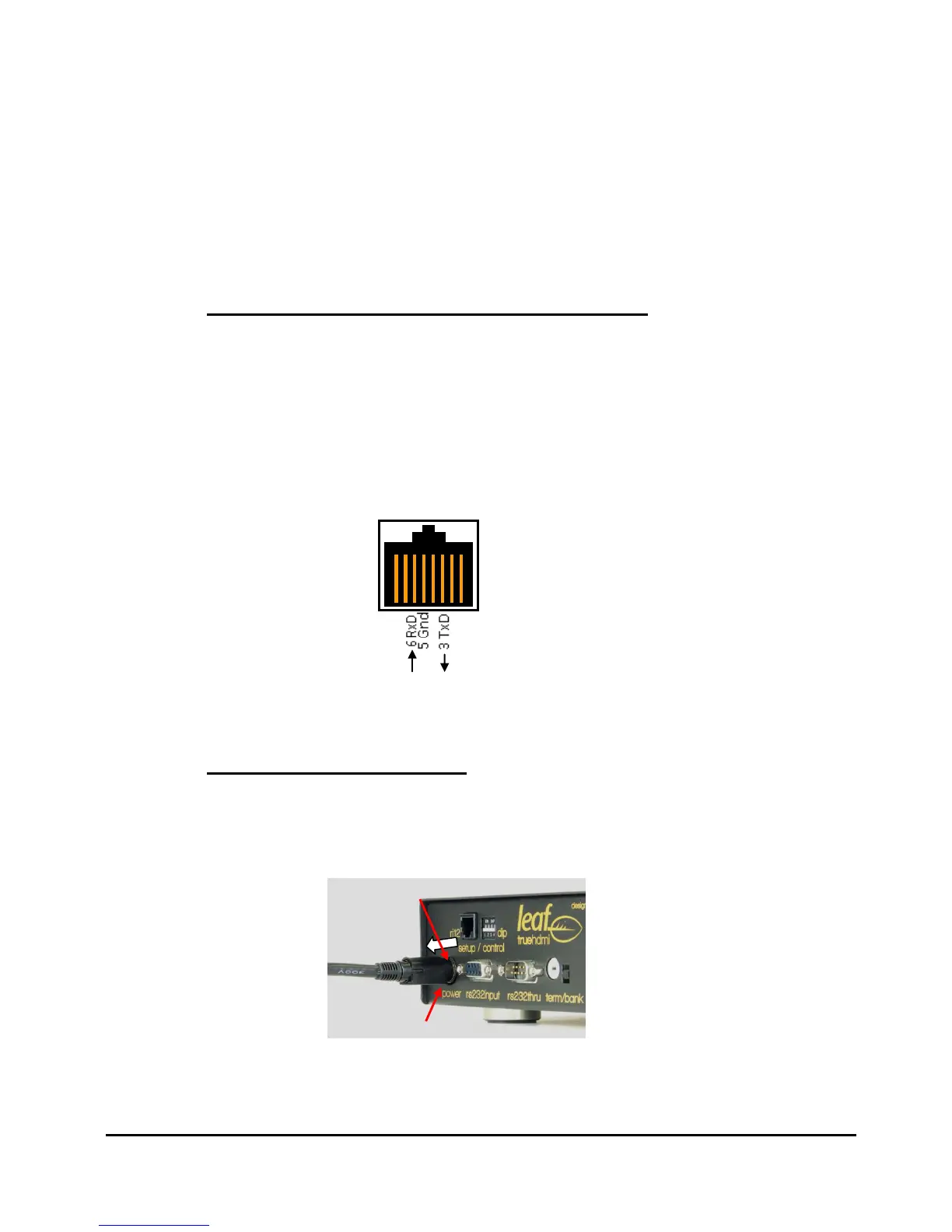The “Ring” connection of these leads at the LHDMI44 end (or both ends) must be left
“floating” / not connected.
(See table 2 for DIP switch configuration details.)
If the IR input type is set to IR RX detector (DIP Switch 2 OFF/down):
then the IR output will be automatically modulated at 38Khz.
If the IR input type is set to IR direct drive (DIP switch 1:ON/up & DIP switch 2 ON/up):
then the received IR input will be directly passed through to the IR output.
Any external IR drive voltage should not exceed 5V.
2.4 RS232 from control system to LB1 Breakouts
The LEAF True LHDMI44 system allows RS232 commands to be sent from a
connected control system directly to the RS232 (RJ45) ports on the LB1 breakouts.
This is achieved through specific commands in the Leaf Driver software. Refer to
specific Leaf Serial Command documentation for further information.
Connection from these ports to RS232 equipment would typically be achieved through
the use of RJ45 to DB9 RS232 adaptor leads. Leaf Audio has suitable RJ45 to RS232
(DB9) Female adaptor leads (LT45DB9Female) available for sale. Male DB9 RS232
connection may require the additional of M-M gender bender(s).
For convenience the pinouts of the RJ45 type RS232 port is shown below.
2.5 4 pin DIN power connector
The LHDMI44 requires 4 Pin 12V power.
WARNING. Failure to use the correct power supply as provided by Leaf Audio
may result in incorrect operation and / or damage to the Leaf True Matrix system.
The power supply is fitted with a locking connector. Be sure to slide back the
locking sleeve on the plug before attempting to connect or disconnect it at the
LHDMI44. Flat Side down is the correct orientation.
