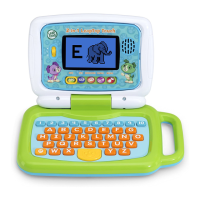10
• Reorient or relocate the receiving antenna.
• Increase the separation between the equipment and receiver.
• Connect the equipment into an outlet on a circuit different from
that to which the receiver is connected.
• Consult the dealer or an experienced radio/TV technician for help.
Caution: Changes or modifications not expressly approved by the
party responsible for compliance could void the user’s authority
to operate the equipment.
USB Cable: Use only the USB cable provided by LeapFrog. Using
any other cable may exceed FCC and other regulatory emissions
limits. The USB cable is not a toy. Disconnect the toy from the
USB connection before cleaning.
