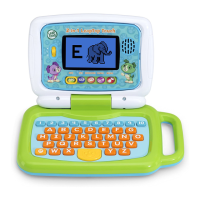3
GETTING STARTED
• Install 2 AA batteries in your LeapStart
®
learning system.
(See: Battery Information)
• Press the On/Off Button to begin. The green Power Light will
shine when the LeapStart
®
system is on.
Your LeapStart
®
system is now ready to be used!
Using LeapStart
®
Books
• POWER UP: Turn on the LeapStart
®
learning system.
•
SET UP: Snap a LeapStart
®
book into the Book Holders
in your LeapStart
®
learning system and touch the tip of
the Stylus to any image or word. If instructed to download
the companion audio, download the LeapFrog
®
Connect
application at leapfrog.com/connect and install it on your
computer.
•
REGISTER: Follow the instructions in the LeapFrog
®
Connect
application to create a parent account and update your
LeapStart
®
system.
•
DOWNLOAD: Download companion audio for each of
your books.
•
PLAY & LEARN: Eject and disconnect the LeapStart
®
system
from your computer. Your child is now ready to play, learn and
explore with the LeapStart
®
system!
Please visit leapfrog.com/system-requirements for LeapFrog
®
Connect minimum system requirements.
