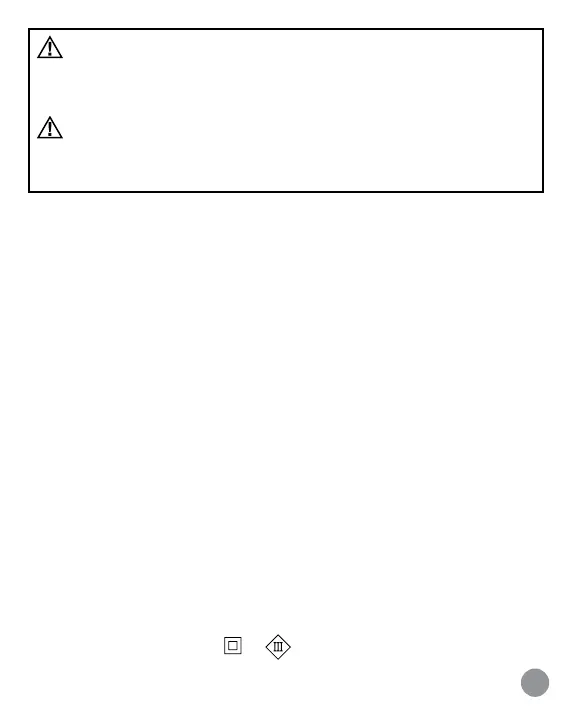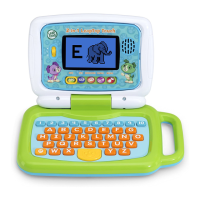5
WARNING:
Adult assembly required for battery installation.
Keep batteries out of reach of children.
ATTENTION :
Les piles ou accumulateurs doivent être installés par un adulte.
Tenir les piles ou accumulateurs hors de portée des enfants.
PRODUCT FEATURES
1. On/Off Button
Press the On/O Button. The LeapStart
®
learning system will
start up and you will hear a welcome message.
2. Stylus
Touch the tip of the Stylus to the book to interact with the pages.
3. Volume Control
Press the – and + Volume Control buttons to adjust the volume.
4. Automatic Shut-Off
To preserve battery life, the LeapStart
®
will automatically power
down after approximately five minutes without input. The unit
can be turned on again by pressing the On/O Button.
Important Safety Instructions
• The USB cable could be a strangulation hazard. Keep out of reach
of children under 3 years of age. The USB cable should be used
only by an adult when connecting to a computer and is to be
removed by the adult prior to the use of the product by the child.
• This toy is only to be connected to equipment bearing either of
the following symbols:
or .
