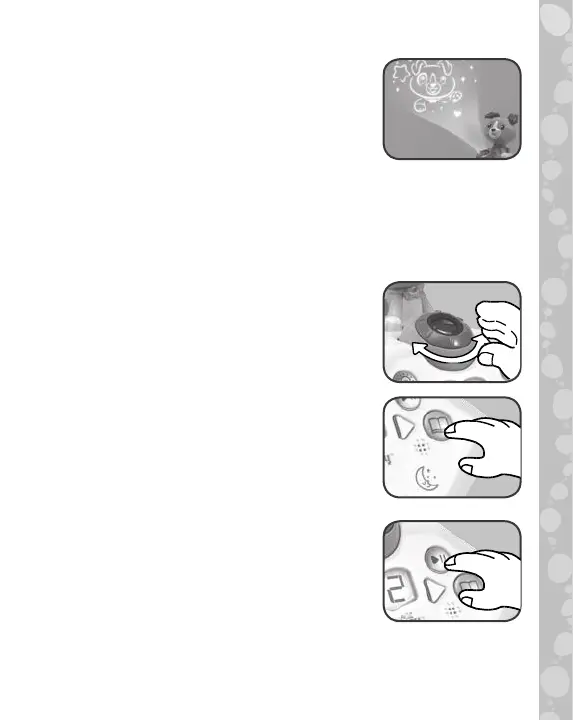10
5. Projector
When the LeapStory™ device is turned
on, the projector will be automatically
activated. The projector will show images
on the ceiling in a darkened room.
To focus these images, turn the Projector
Focus Ring. If desired, tilt the projector
forwards or backwards to adjust the
position of the images on the ceiling.
To turn the projector off, press the Light
Options Button.
6. Projector Focus Ring
Twist clockwise and counterclockwise to
adjust the focus of the projector images.
7. Book Button
Press to choose a category. Categories
include: Classics; Myths, Legends and
Fables; Sleepytime; Learning Songs and
Recorded Story.
8. Play/Pause Button
Press to hear a selected story, poem or song.
Press again to pause.
