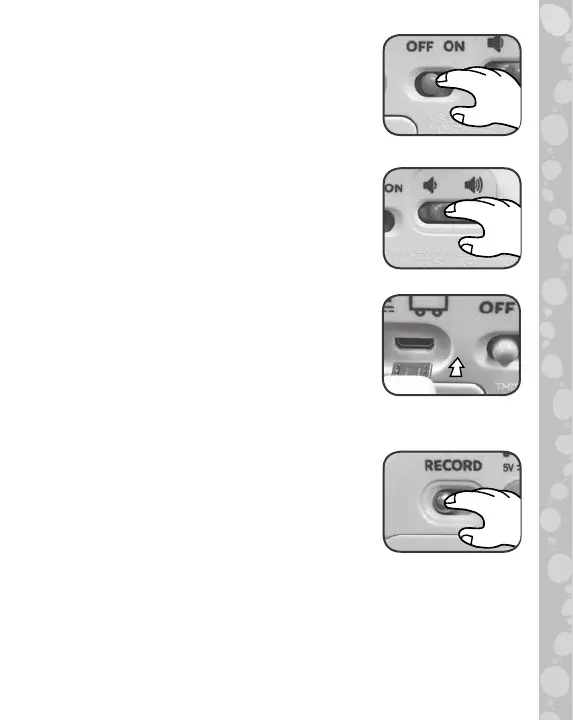9
PRODUCT FEATURES
1. On/Off Switch
Slide the On/Off Switch to turn the toy
On and Off.
2. Volume Control
Turn the dial left or right to adjust the
volume level.
3. USB Port
If desired, insert the supplied AC adapter
to power the device using a wall outlet.
To download free stories, follow the
instructions in the “Downloadable
Content” section later in this guide.
4. Record Button
Slide the button to record your own
story. When instructed, press the Scout
Button to start recording. You will
have 10 minutes of recording time. The
newly recorded story will overwrite the
previous one.
To hear your recorded story, press
the Book Button to navigate to the
Recorded Story category.
