Do you have a question about the LeapFrog Let's Record! Music Player and is the answer not in the manual?
Visual identification of the main buttons, dials, and ports on the music player.
Instructions for unlocking packaging and activating the player from try-me mode.
Step-by-step guide for installing and replacing batteries in the unit.
Guidelines for correct battery polarity, mixing, short-circuiting, and removal.
Instructions for charging and handling rechargeable batteries.
Statement regarding Bluetooth word mark, logos, and VTech's use.
Details on radio equipment compliance and technical specifications.
How to turn the toy on and off using the dedicated switch.
Instructions for using the record button to save audio.
How to adjust the volume level using the volume dial.
Using the headphone port for private listening.
How to select different modes using the mode dial.
How to play, pause, or resume selected modes, songs, melodies, or recordings.
Instructions for activating Bluetooth and clearing connections.
How to play songs, melodies, or recordings using the numbered song buttons.
How to speak into the microphone for the record feature.
How to select and play educational songs using the mode dial and song buttons.
How to select and play children's songs using the mode dial and song buttons.
How to select and play active movement songs using the mode dial and song buttons.
How to select and play lullabies and classical music pieces.
How to select and play recorded audio using the mode dial and song buttons.
List of ten educational songs available on the music player.
List of ten popular children's songs available on the music player.
List of ten active movement songs available on the music player.
List of ten lullabies and classical music pieces available on the music player.
Guidelines for cleaning, storage, and protecting the unit from damage.
Steps to resolve malfunctions by turning off, removing batteries, and restarting.
How interference or static discharge may affect unit operation and how to reset.
Contact details for customer support in the UK, Australia, and New Zealand.
Information on warranty policies and consumer guarantees for UK and Australian customers.
| Brand | LeapFrog |
|---|---|
| Manufacturer | LeapFrog |
| Batteries Required | Yes |
| Battery Cell Type | Alkaline |
| Language | English |
| Storage | Internal |
| Features | Record voice, Play music |
| Number of Batteries | 3 |
| Age Range | 3 - 6 Years |










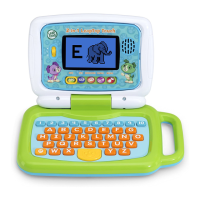

