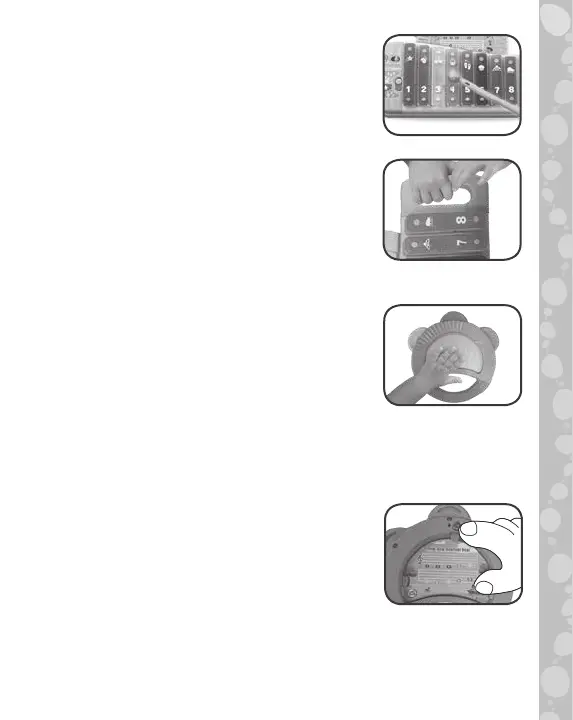3. Light-Up Keys & Mallet
Remove the Mallet from the back of the
unit. Then, tap any of the eight light-up
Xylophone Keys.
4. Handle
The built-in Handle on the xylophone
makes it easy to carry.
5. Tambourine
Remove the tambourine from the slot
in the top of the xylophone. Then shake
it or tap the wooden centre to play
rhythms. Invite a friend to play music
together!
6. Music Cards
Place one of the two double-sided
Music Cards in the wooden centre of
the tambourine while it’s inserted in the
xylophone. Then follow the numbered or
different colour notes to play the melody.
Secure and store the Music Cards in the
back of the tambourine with the Slider.
8
