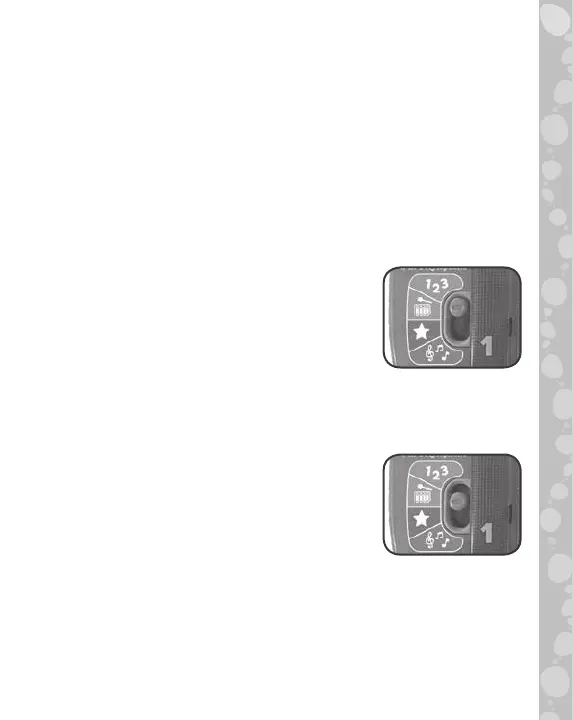7. Automatic Shut-Off
To preserve battery life, the Tapping Colours 2-in-1
Xylophone will automatically shut off after approximately
60 seconds without input. The unit can be turned on again
by sliding the Mode Switch or tapping one of the Xylophone
Keys.
ACTIVITIES
1. Learn Mode
Move the Mode Switch to Learn mode,
then tap the keys to learn about colour
names or numbers. Each time the mode is
selected, it alternates playing Numbers or
Colours. If the tambourine is inserted, you
will also hear a background tune.
2. Instruments Mode
Move the Mode Switch to Instruments
mode. Tap the keys to hear one of
three instrument names and sounds:
xylophone, glockenspiel or strings. If the
tambourine is inserted, you will also hear
a background tune.
9
