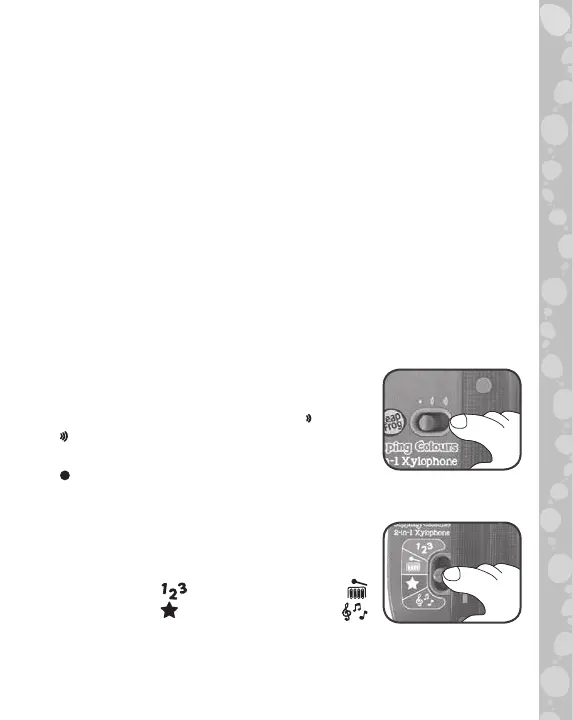LeapFrog
®
cares for the planet.
Care for the environment and give your toy a second life by
disposing of it at a small electricals collection point so all its
materials can be recycled.
In the UK:
Visit www.recyclenow.com to see a list of collection points
near you.
In Australia & New Zealand:
Check with your local council for kerbside collections.
NOTE
If the unit powers down or if the light fades out during play,
please install a new set of batteries.
PRODUCT FEATURES
1. Off/Low/High Volume Switch
To turn the unit On, slide the Off/Low/
High Volume Switch to the Low or High
position. To turn the unit Off, slide the
Off/Low/High Volume Switch to the Off
position.
2. Mode Switch
Slide to the Mode Switch to choose
Learn mode , Instruments mode ,
Game mode or Jam Along mode .
7
