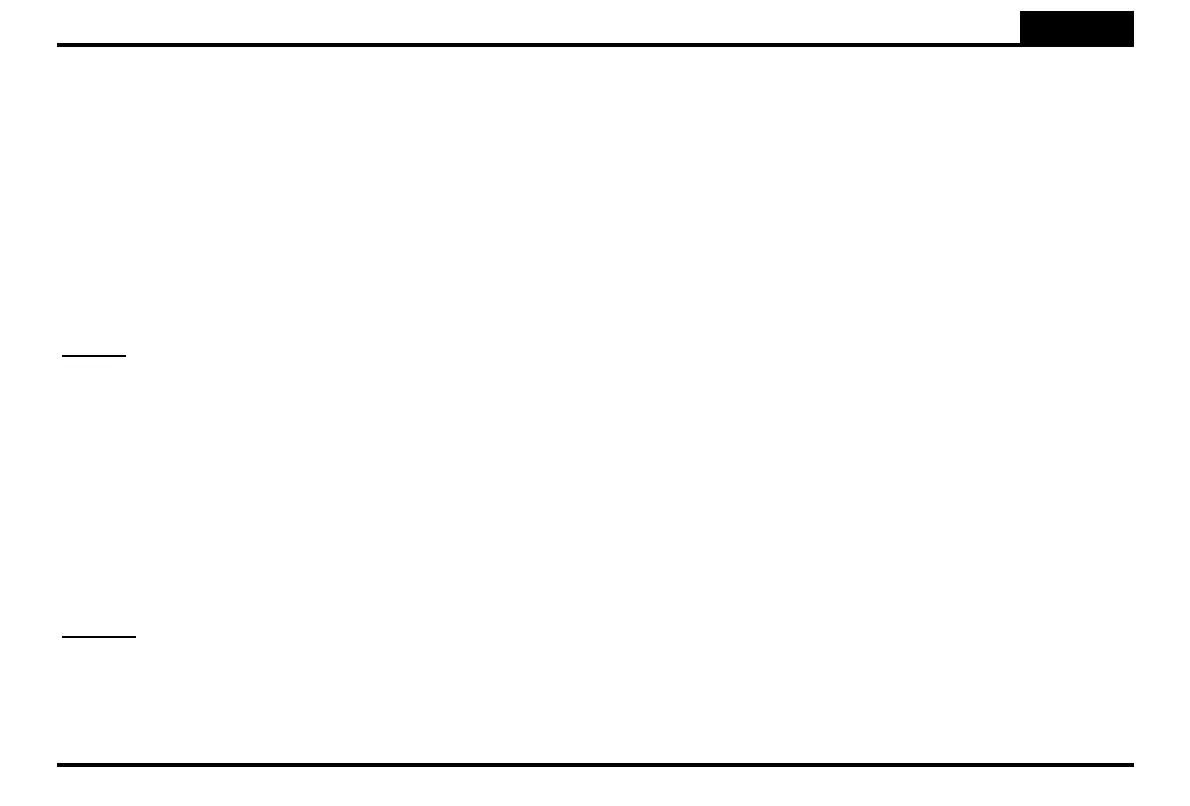27
ENGLISH
Connector J2
Terminal1 – Normally open electric contact connected to the start
Terminal2 – Common of the normally open electric contact connected to the start
Terminal3 – Normally open electric contact connected to the 2nd radio-channel output
Terminal4 – Normally open electric contact connected to the 2nd radio-channel output
Terminal5 – 24 Vac power supply (common)
Terminal6 - 24 Vac power supply
Terminal7 - 24 Vac power supply
Terminal8 - 24 Vac power supply (common)
Terminal9 – Aerial input (shield)
Terminal10 – Aerial input (signal)
Connection of the devices
230 Vac mains power supply cable – Terminals 1 and 2 on J5
Warning: The cable’s ground pole must be connected to a good ground reference in the gate’s nearby area.
Motor 1 – Terminals 3, 4 and 5 on J5
Motor 2 – Terminals 6, 7 and 8 on J5
Blinker – Terminals 9 and 10 on J5
Electric lock – Terminals 1 and 2 on J6
Photo-cells power supply – Terminals 3 and 4 on J6
NC photo-cell contact – Terminals 5 and 6 on J6
NC stop push-button – Terminals 5 and 7 on J6
NC photostop contact – Terminals 5 and 8 on J6
NO pedestrian start push-button – Terminals 5 and 9 on J6
NO start push-button – Terminals 5 and 10 on J6
Aerial – Terminals 3 and 4 on J4
Courtesy light– Terminals 1 and 2 on J7
Electrochain – Terminals 1 and 2 on J7
Important
: Before starting the gate check all connections to the electronic card. Check also the electric contacts’ switching, which is
signalled by the leds’ operation.