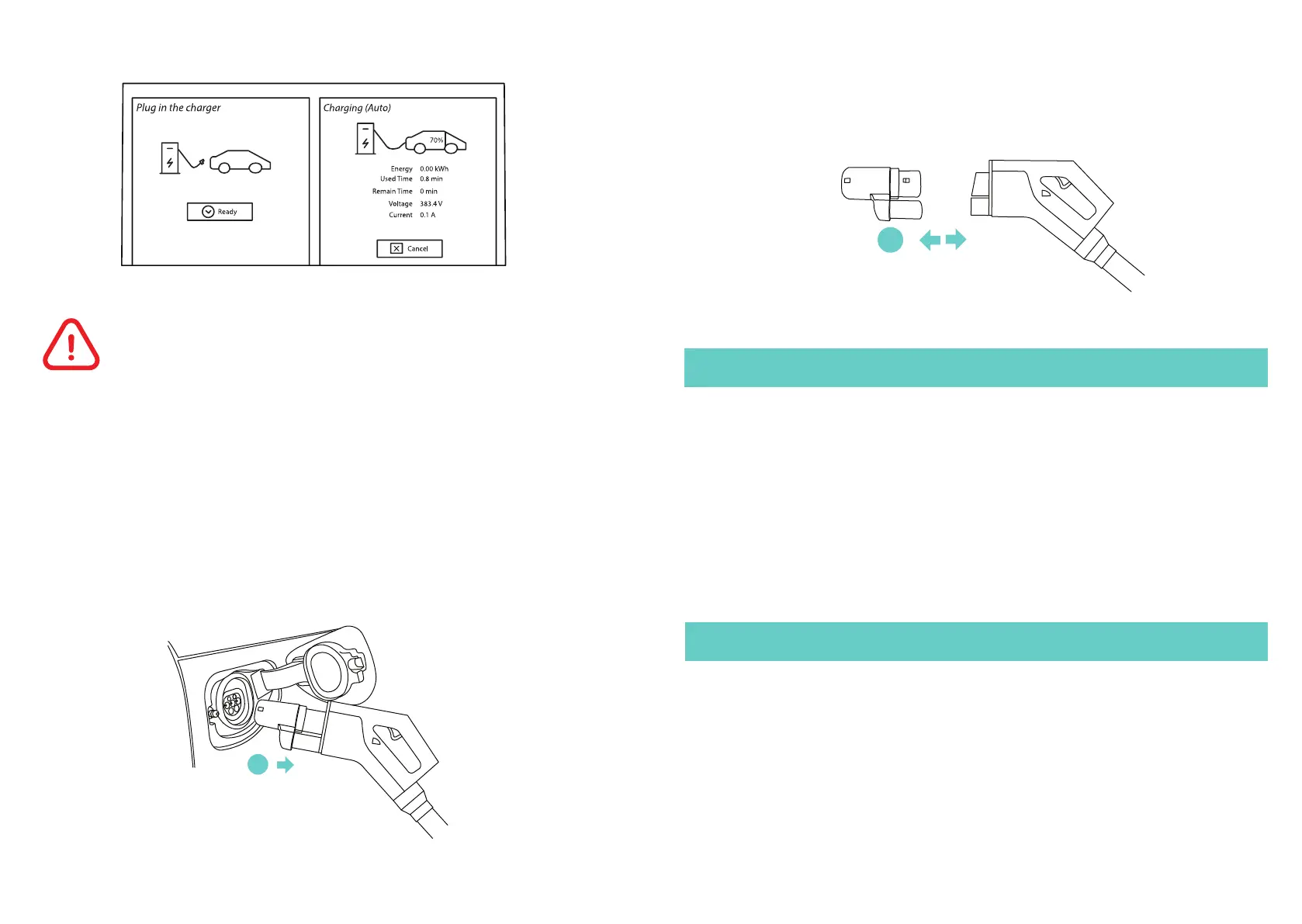Troubleshooting
Specifications
• Check the display on your vehicle dashboard for information about any error
that may have occurred.
• Check the status of the charging station. Although the CCS Combo 2
Adapter is designed to work with all CCS Combo 2 charging stations, it may
be incompatible with some models.
My vehicle is not charging
Input/Output:
Voltage:
Enclosure Rating:
Dimensions:
Materials:
Operating Temperature:
Storage Temperature:
200A - 410V DC
2000V AC
IP54
13 x 9 x 6 cm
Copper alloy, Silver Plating, PC
-30°C to +50°C (-22°F to +122°F)
-40°C to +85°C (-40°F to +185°F)
3. Follow the instructions on the charging station to start charging your vehicle.
1. Follow the instructions on the charging station to stop charging your vehicle.
After you finish charging, press the Power button on the CCS Combo 2
Adapter to unlock it. It is NOT recommended to interrupt the charging
process by pressing the Power button while your vehicle is being charged.
Unplugging CCS Combo 2 Adapter
If there are instructions on the charging station asking you to unplug
the charging cable and start a new session, disconnect the adapter
from both the charging cable and your Type 2 inlet.
Page 4 Page 5
1
2. Unplug the CCS Combo 2 Adapter from the charging station’s cable and store it in an
appropriate location (i.e. glove box).
2
