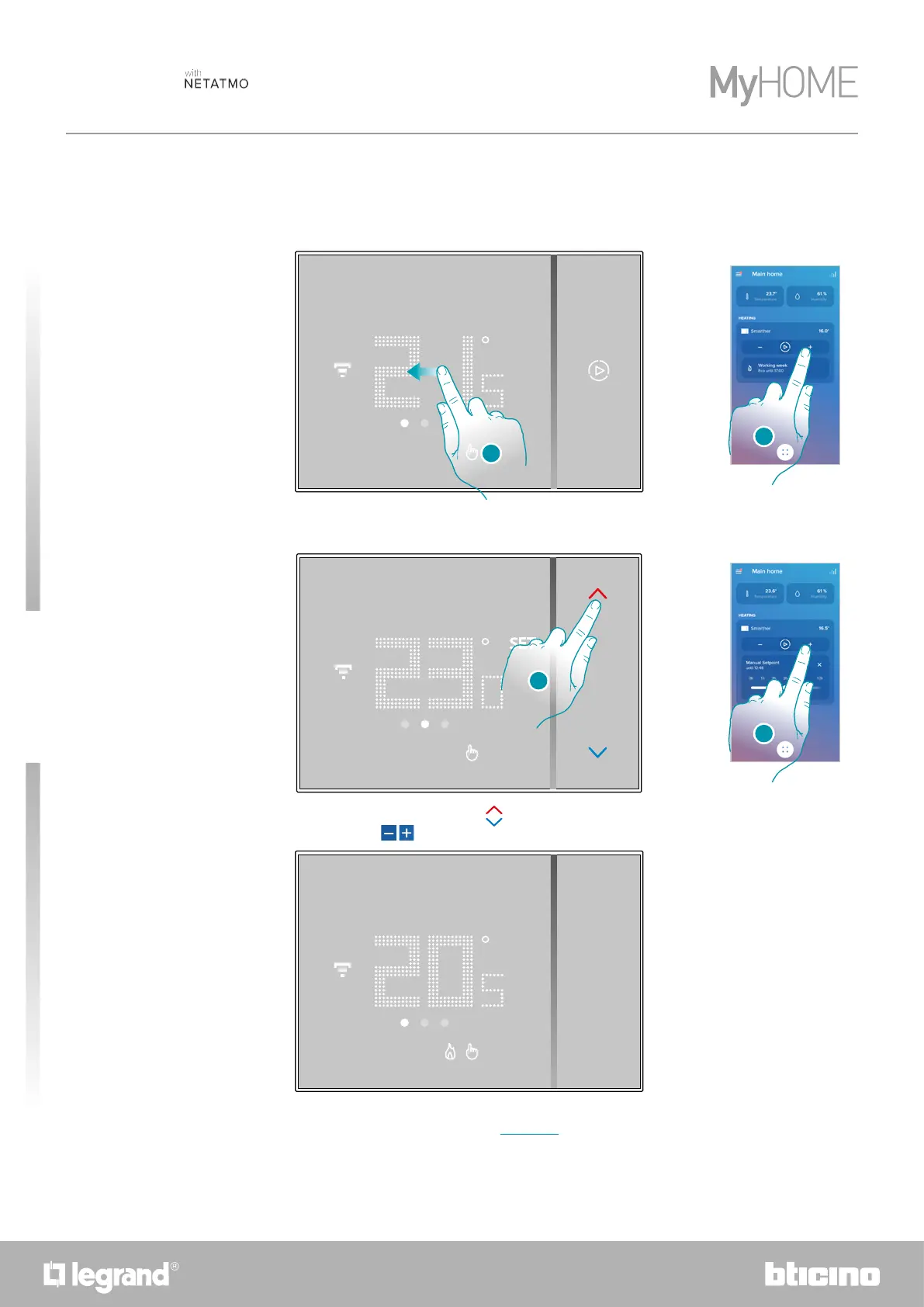6
Quick guide
6
Smarther
User and installation manual
Set the temperature
ACTIVATION FROM DEVICE or FROM APP
1
1
1. From the Smarther scroll to display the temperature setting page or, from the App, touch the
icon
2
2
2. From the Smarther touch the keys to increase or decrease the temperature, or from the
App touch
to increase or decrease the temperature.
Note: when you want to set different temperatures depending on the time and day of the week, you
need to create a special program (see Schedules)
