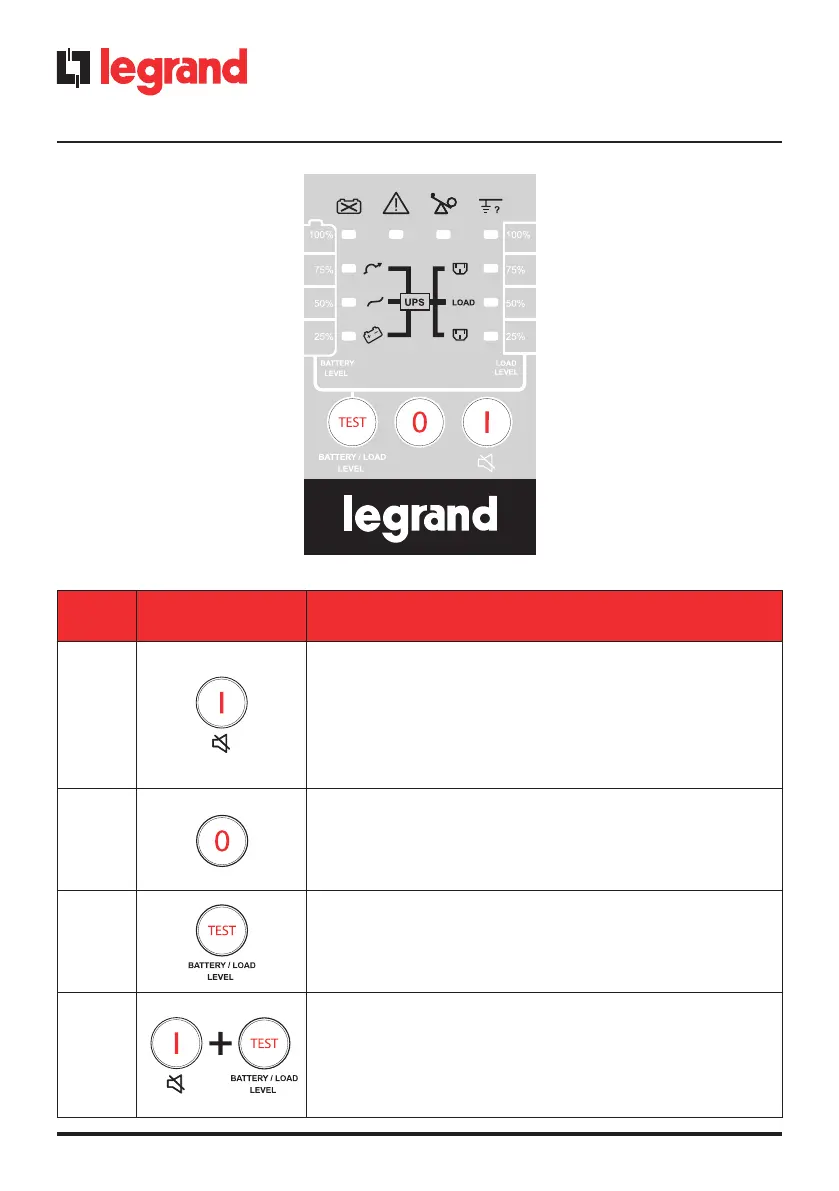28
3 LED Panel
Control
Key
Symbol Description
ON
a. UPS Power-On Switch
(Press and hold until the buzzer beeps.)
b. Alarm silence
c. Error Code Display Mode
After an alarm, press to mute the alarm buzzer and show an
Error Code. (Do not hold for > 1 second.)
OFF
UPS Power-O Switch
(Press and hold until the buzzer beeps.)
Self-Test
a. Commands the UPS to perform self-testing
(Press and hold until the buzzer beeps.)
b. Battery/Load Test Mode
(Do not hold for > 1 second.)
Manual
Bypass
Press the “ON” key and “Self-Test” key simultaneously for
three seconds to transfer from “Inverter to Bypass” (The
bypass LED will continuously blink and the buzzer will beep
intermittently.) or “Bypass to Inverter” when the UPS is in
on-line mode and the Bypass Voltage is Normal.
