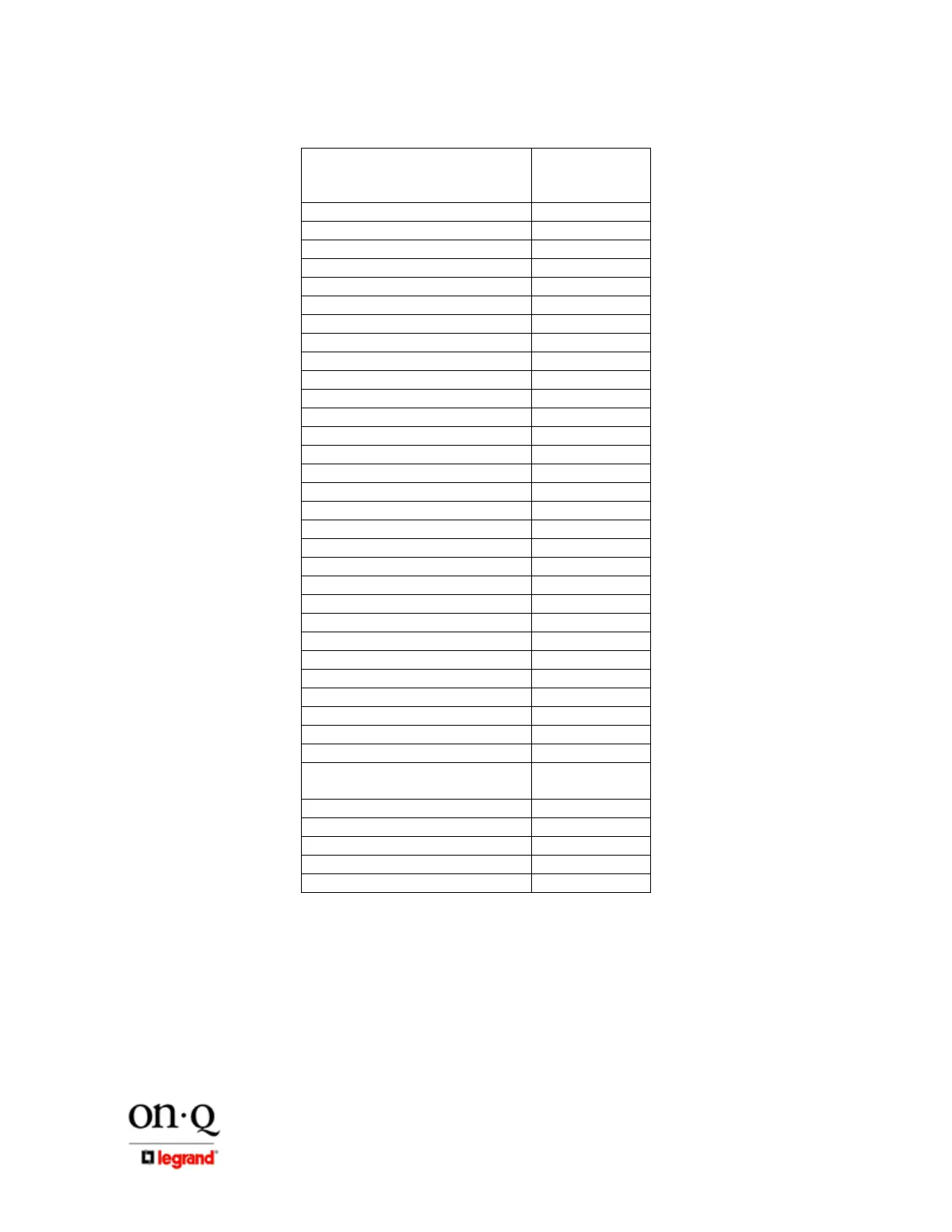Page 19
301 Fulling Mill Road, Suite G ©Copyright 2008 by On-Q/Legrand,
Middletown, PA 17057 Inc All Rights Reserved.
(800)-321-2343 www.onqlegrand.com
System Default Values
Default Unit Names:
ROOM 1-8
DOOR 1-8
PATIO 1-8
Default Reply Options:
Hands-Free Reply Room: 10 seconds
Hands-Free Reply Patio: 10 seconds
Default Room Options:
Room Volume + / - 75%
LCD Brightness: 90%
Chime Volume: 75%
Monitor: ON
Mute: ON
Theme: Theme 1
Time Out: 1 minute
Sort: Dynamic
Default Door Options:
Chime #: Chime #1
Volume: 70%
Chime Volume: 75%
Default Patio Options:
Status: ON
Volume: 70%
Chime Volume: 75%
All Call: NO
Monitor: NO
Time Out: 1 minute
Installer Setup:
Default Unit Power-Up Beep OFF
Default LCD Contrast: Determined at
factory
Default Door Reply Options:
Hands-Free Reply Door: 10 seconds
Default Door Options:
Release: Disabled
Trigger: Disabled
Table 4
