What to do:
1. Connect your instrument to the Input socket (1)
of the Lehle Sunday Driver.
2. Connect your recorder to the Output socket (3)
of the Lehle Sunday Driver.
3. Switch the S/D selector (2) in the D position, for
“Driver“.
4. Adjust the Gain controller (5) so that the signal
is optimal for your recording equipment.
5. Done!
Tip:
If you want to re-amp a signal recorded “dry”,
connect the Lehle P-Split II to your sound card
or DAW for the mix, reduce the volume on the
sound card or DAW a little, and connect the ISO
output of the Lehle P-Split II to an amplifier.
The Lehle Sunday Driver as a recording
preamp combined with the Lehle P-Split II
It can be useful during a recording session to hear
your instrument via an amplifier simultaneously,
while recording. This enables you to play your
instrumental part with your accustomed sound,
while your “dry” signal is recorded, a technique
that has positive benefits for performance feel,
and therefore also for the recording. Combination
of the Lehle P-Split II and the Lehle Sunday
Driver makes this method possible - connect the
output from the Lehle Sunday Driver to the
input of the Lehle P-Split II; then connect your
amplifier to the DIR socket and the sound card or
DAW to the ISO output.
15
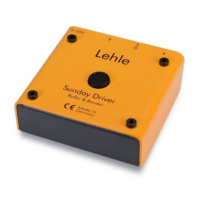
