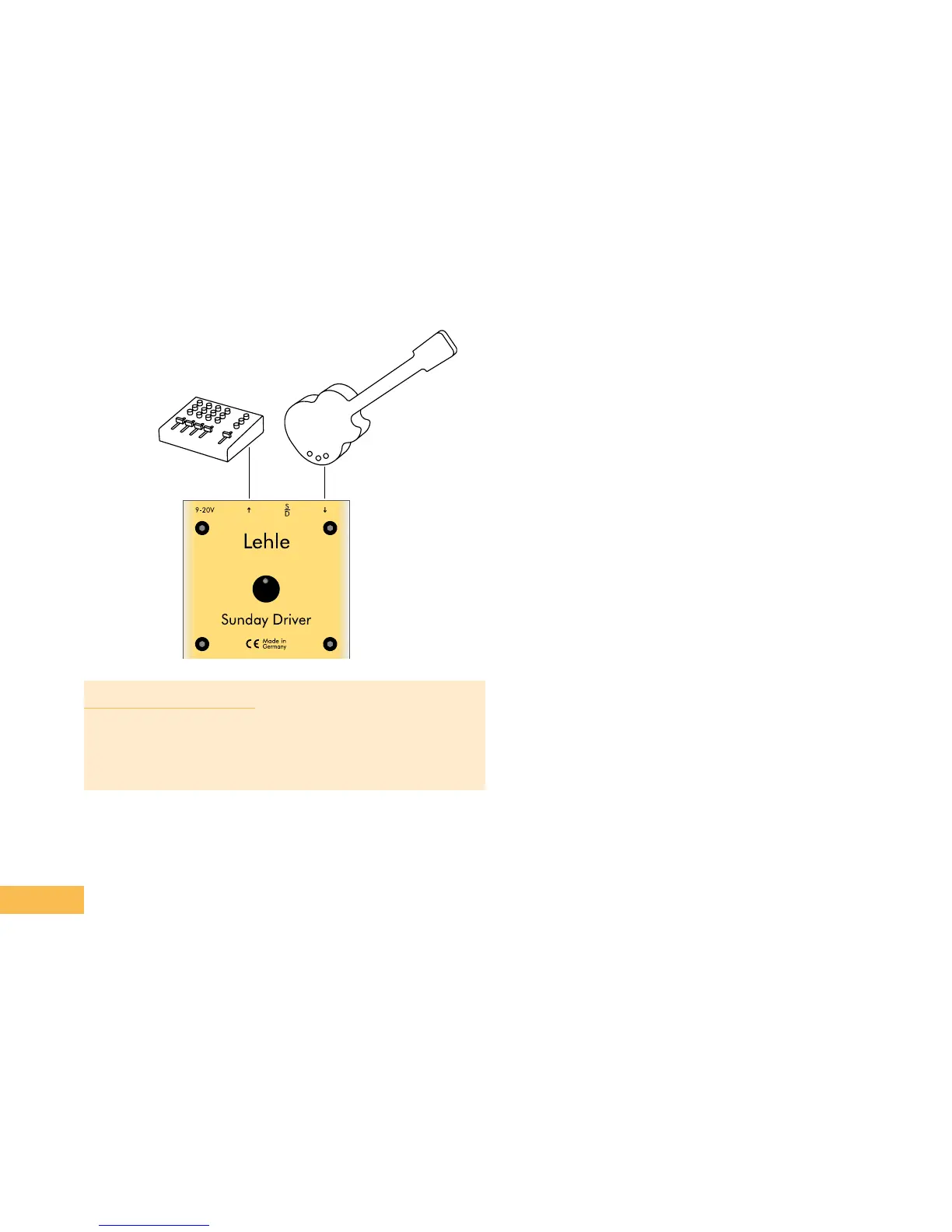What to do:
1. Connect your instrument to the Input socket (1)
of the Lehle Sunday Driver.
2. Connect your mixer to the Output socket (3) of
the Lehle Sunday Driver.
3. According to the sensitivity of the connected
instrument, switch the S/D selector (2) in posi-
tion D or S.
4. Adjust the Gain controller (5) so that the signal
is optimal for your mixer.
5. Done!
Tip:
In S mode and with a gain setting of between 11
and 12 o’clock or more, instruments with piezo
pickups, which can otherwise often sound very
harsh and shrill, take on a pleasantly warm and
silky tone.
Device connection
Input (1) Instrument
Output (3) Mixer input, PC,
Stagebox etc.
18
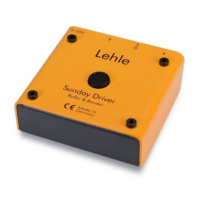