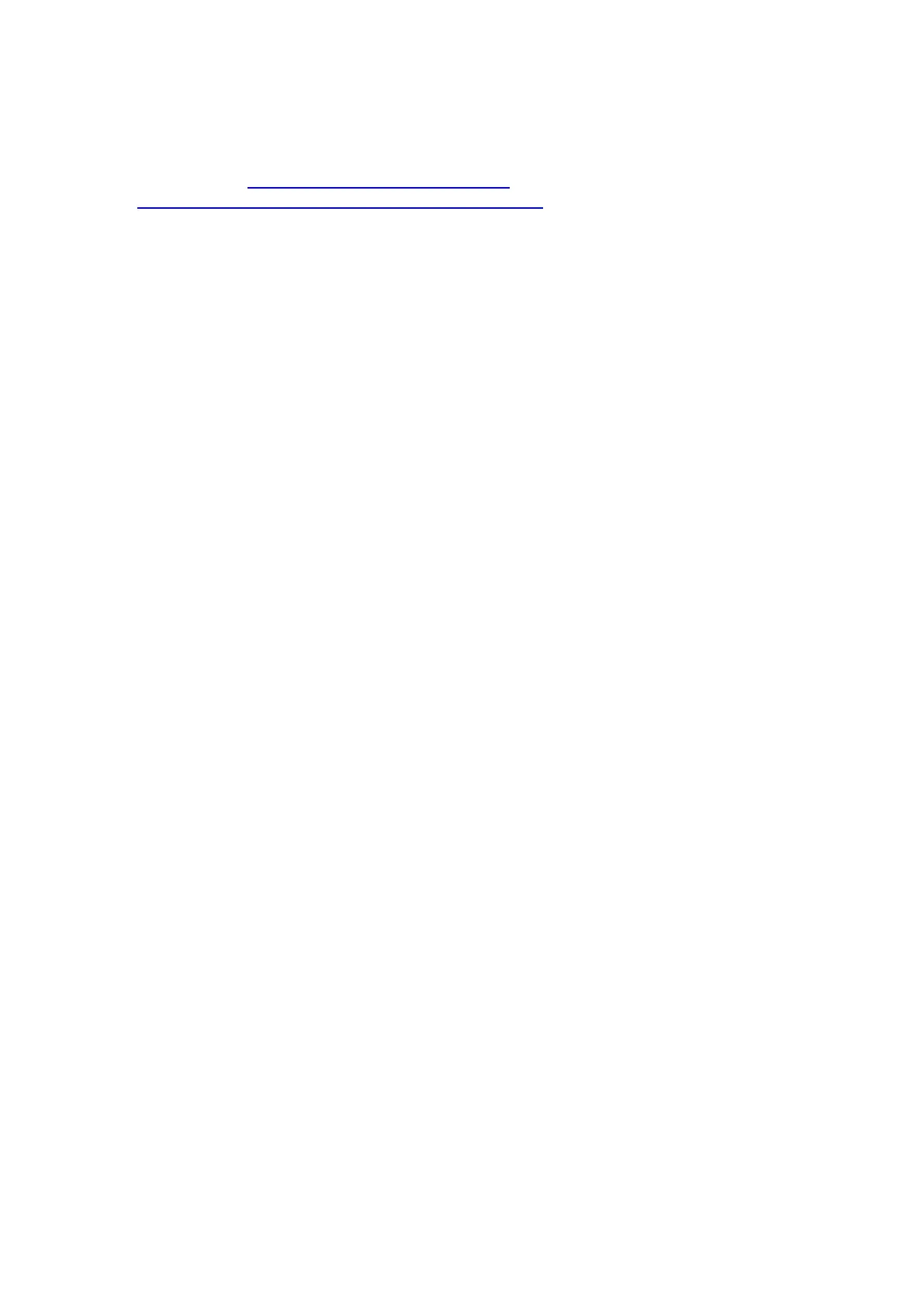2/8
These Release Notes contain important information about the new Leica BLK360 Imaging Laser Scanner
firmware v2.1.0.
With immediate effect, the new firmware can be downloaded from the myWorld @ Leica Geosystems
customer portal: https://myworld.leica-geosystems.com and the Leica BLK360 homepage
(https://lasers.leica-geosystems.com/global/blk360-firmware).
It is recommended to have v1.2.4 or higher installed before updating to this firmware v2.1.0 to have the
most current installation procedures available.
Please note that it’s not directly possible to downgrade to a firmware versions older than
version 2.0.0. Downgrade to a previous version is only possible using the recovery mode. Please contact
the BLK support in case a downgrade from v2.0.0 to one of the previous versions is necessary.
Please note that Leica Cyclone FIELD 360 versions before v2.4 can show data download issues when
used with BLK360 firmware v2.0.0. It is strongly recommended to update Leica Cyclone FIELD 360 to
the latest version v3.1.0 when being connected to BLK360 firmware v2.0.1!
