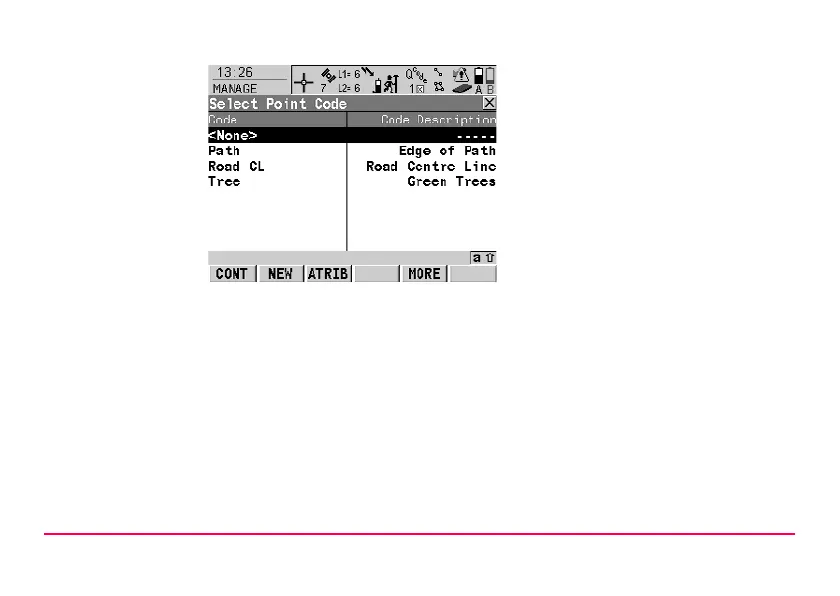Coding GPS1200 9-4
CONT (F1)
To return to the screen from where
this screen was accessed.
NEW (F2)
To create a new code.
ATRIB (F3)
To type in attribute values for the
selected code and/or add new
attributes for the selected code.
LAST (F4)
Available if a point code has been
previously used in the active job. To
select from a list of last used point
codes. The point codes are sorted by
time with the most recently used code
at the top of the list.
