
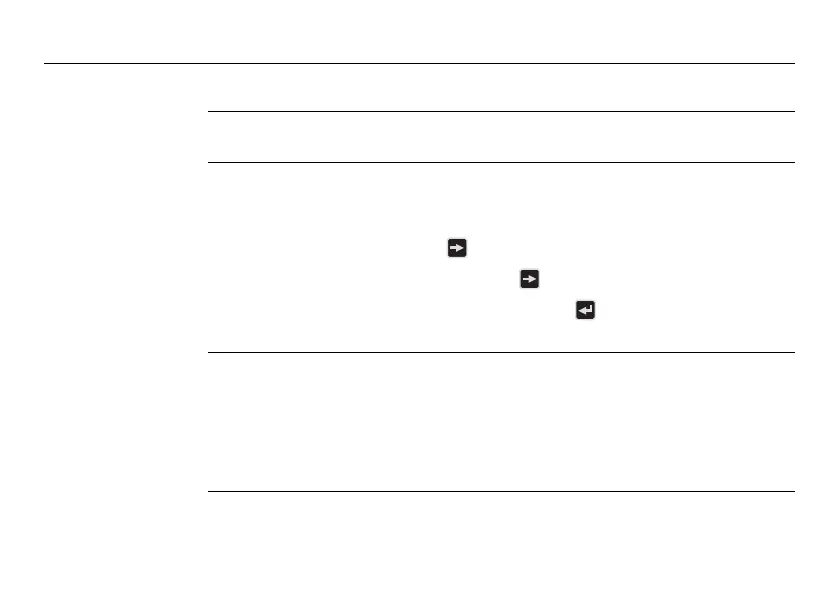 Loading...
Loading...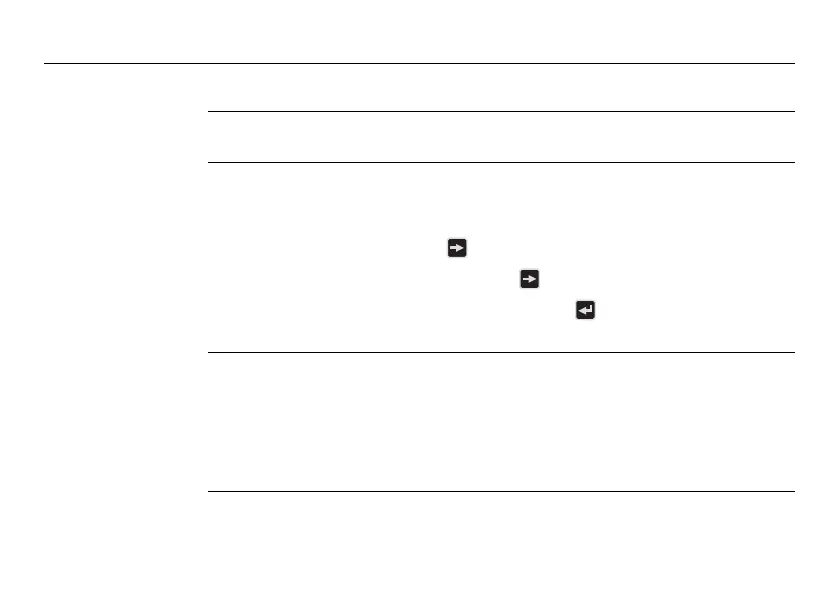
Do you have a question about the Leica HDS6000 and is the answer not in the manual?
| Accuracy | 6 mm at 50 m |
|---|---|
| Beam Divergence | 0.22 mrad |
| Field of View (Horizontal) | 360° |
| Field of View (Vertical) | 310° |
| Angular Resolution | 0.009° |
| Interface | Ethernet |
| Type | Terrestrial Laser Scanner |
| Measurement Range | 0.5 m to 79 m (Object reflectivity dependent) |
| Point Density | Up to 1 million points per second |
| Operating Temperature | -10°C to 45°C |
| Laser Class | Laser Class 1 |
| Laser Type | Infrared |
| Scan Speed | Up to 500, 000 points/second |