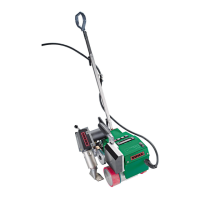Do you have a question about the Leister VARIMAT V2 and is the answer not in the manual?
Step-by-step guides for initiating and safely stopping the hot-air welding machine.
Covers overlap welding of roof sheeting and coated fabrics.
Essential safety advice on electrical hazards, fire risks, burns, and proper usage.
Information on product conformity to EC directives and guidelines for environmentally friendly disposal.
Details on voltage, power, dimensions, weight, and conformity marks.
Visual identification of machine parts and overview of key controls like main switch and e-Drive.
Adjusting welding pressure, pre-operation checks, transport setting, and mains connection.
Detailed steps for sensor adjustment and troubleshooting automatic start issues.
Positioning the tool, executing the welding workflow, and post-weld cleaning.
Different key combinations to start the machine in various modes.
Understanding the initial setpoint display and the main work display with operational status.
Adjusting machine speed and heating temperature using controls.
Adjusting blower power and viewing operating data like distance and time.
How to select welding profiles and initiate the cooling process.
Understanding standby mode, error messages, and their definitions.
Guide to creating user profiles and configuring standby time.
How to activate Percent Mode and monitor control circuit load.
Information on recommended accessories, training, maintenance schedules, repair services, and warranty terms.
| Voltage | 230 V |
|---|---|
| Power | 3680 W |
| Air flow | 100-600 l/min |
| Frequency | 50/60 Hz |
| Weight | 35 kg |
| Dimensions | L 670 x W 420 x H 330 mm |
| Temperature | 20 - 620 °C |
| Temperature Range | 20 - 620 °C |