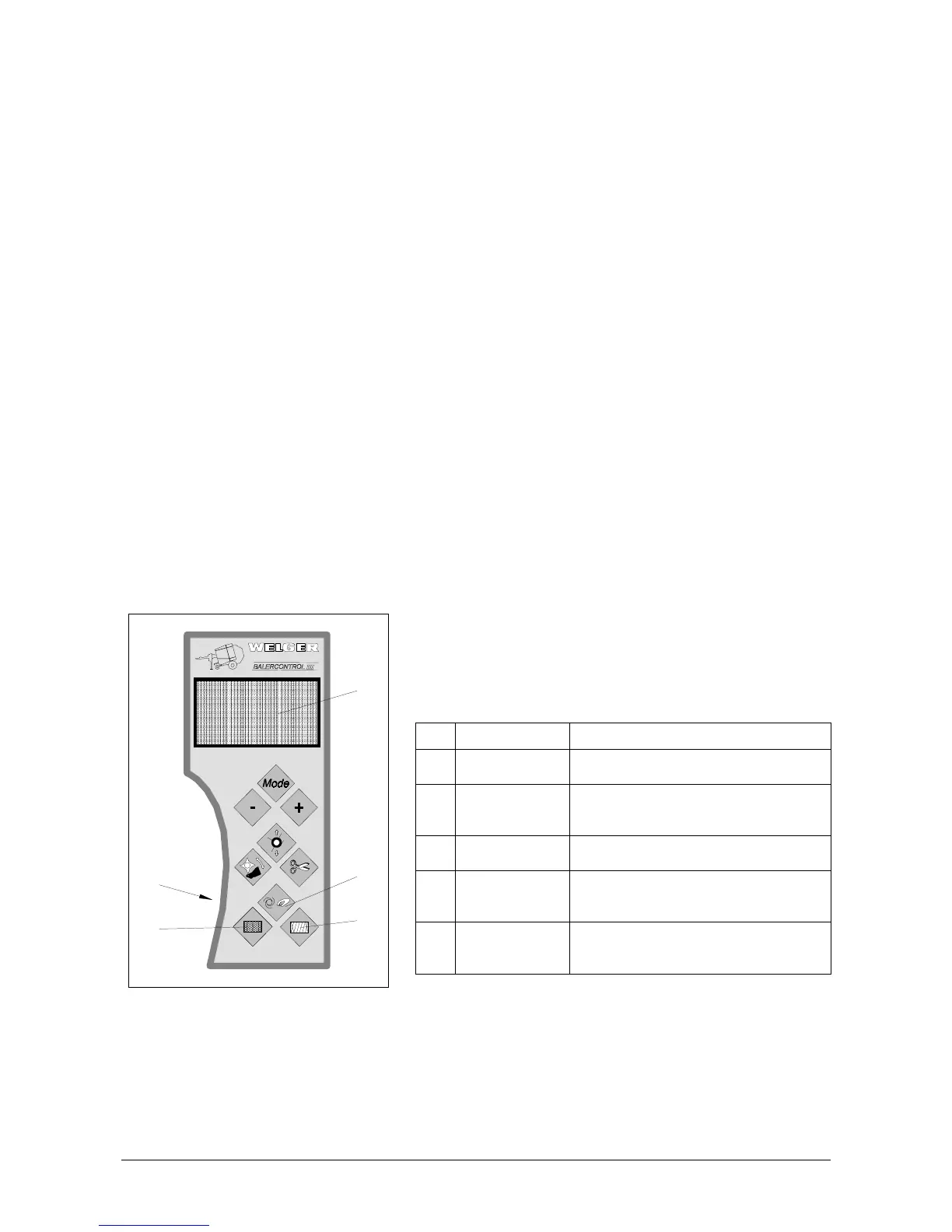WELGER RP 202 • RP 220 • RP 302 • RP 320 45
Combined net / twine wrapping
In order to minimise crumbling losses and keep net
consumption low, it is possible to use both types of wrapping
simultaneously.
• Activate the baler for automatic twine wrapping (see
page 44).
• Allow the twine wrapping to be triggered automatically.
• As soon as the yellow LED stops flashing, depress the net
wrapping button.
For combined wrapping it is sufficient to select a lower number
of net wrappings and a larger distance between twine
wrappings.
9.2. "
BALERCONTROL III"
Control Panel“
RP 220 • RP 320
MASTER / PROFI / SPEEDMASTER / SPEEDPROFI
For wrapping operations, the BALERCONTROL III control panel
contains the following functions and displays (fig. 65):
No. Component Function
1 Display Display: Wrapping type, bale density
2 Button
<AUTO/MAN>
Alternate between various wrapping
types
3 Button <NET> Trigger the net wrapping by hand
4 Button
<TWINE>
Trigger the twine wrapping by hand
5 Buzzer (on
back side)
Pre-selected bale density reached
1
4
5
3
2
1724-37
fig. 65
