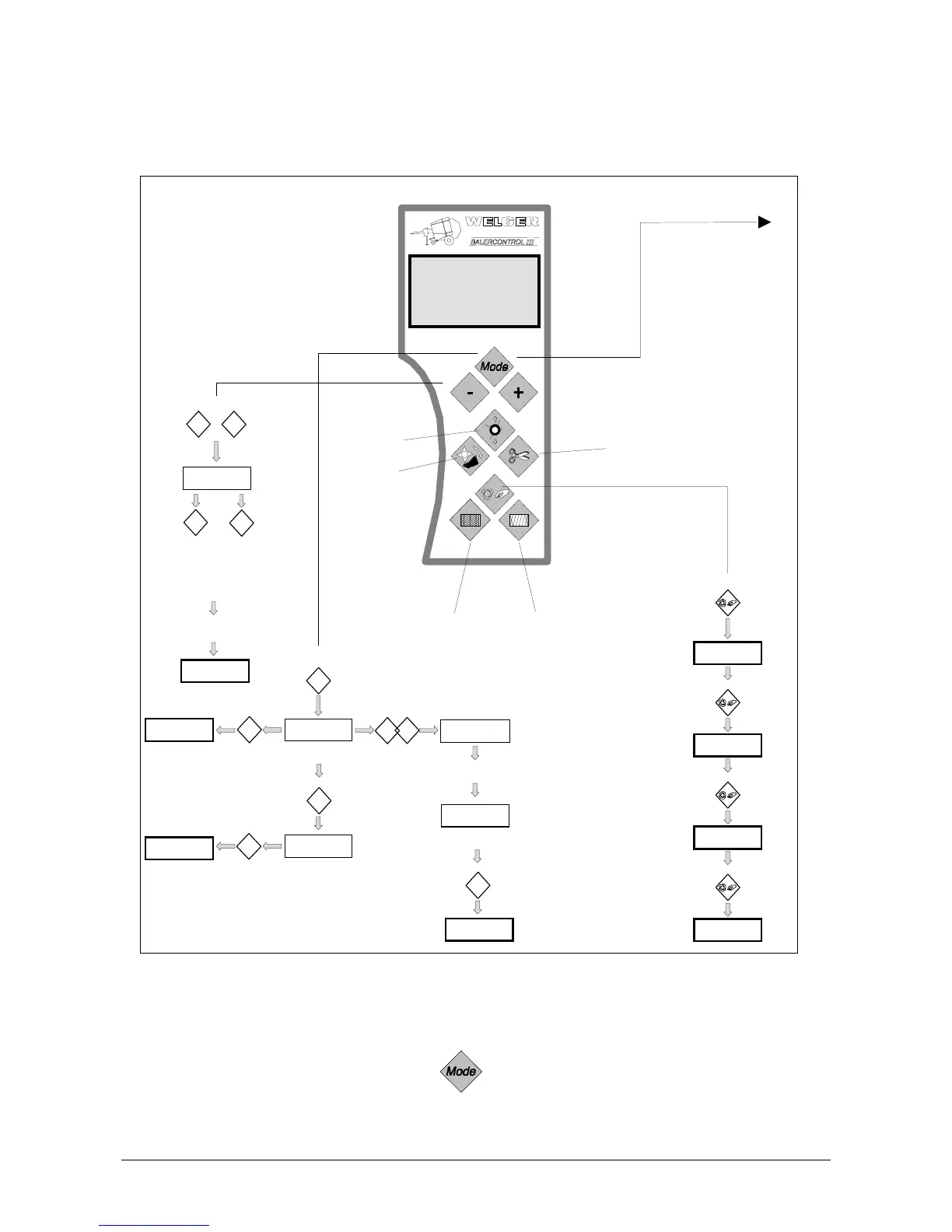56 WELGER RP 202 • RP 220 • RP 302 • RP 320
11.4. Menu structure
Functions that are often used during normal baling can be directly operated by pressing the appropriate
button on the keypad. (fig. 73).
Other functions like:
• Basic settings ("Set-up"),
• Control information ("Systeminfo") or
• Checking individual components("Diagnostics")
are operated by pressing the button
(see following page).
Menu structure
BALERCONTROL III
RP 220 • RP 320
MASTER / PROFI /
SPEEDMASTER /
SPEEDPROFI
Trip Net
Trip Twine
Activate valve-
block Pick up
Activate valve-
block Bottom
door
Activate valve-
block Cutting-
device
Balercontrol '95
Balercontrol
1x short
PU Net CUT
Bottom 2 (4)
1x short
PU Combi CUT
Bottom 2 (4)
1x short
PU Man CUT
Bottom 2 (4)
1x short
PU Twine CUT
Bottom 2 (4)
Manual tripping
(Twine or Net possible)
Twine tying
Automatic
Net tying
Automatic
1x short
TAZ= 000235 B
LTC= 019655 B
Lifetime counter
(LTC) = 19655 Bales
TAZ= 000000 B
reset
Daily counter
1x short
Mode
+
-
press simultaneously
for 3 sec.
1x short
Mode
3 sec.
Mode
PU Twine CUT
Bottom 2 (4)
Reset
Daily counter
after another
3 sec.
PU Twine CUT
Bottom 2 (4)
Mode
Daily counter
(TAZ) = 235 Bales
Mode
3 sec.
PU Twine CUT
Bottom 2 (4)
1x short
+
-
or
Bale press.
Set Val 4
-
+
lower higher
Bale density
The Value of the density
can be altered in steps of
1 unit between 1 and 10.
without pressing button
after 3 sec.
PU Twine CUT
Bottom 2 (4)
1724-44
for further function ...
keep button depressed
PU Twine Cut
Bottom 2 (4)
Combi tying
Automatic
fig. 73
