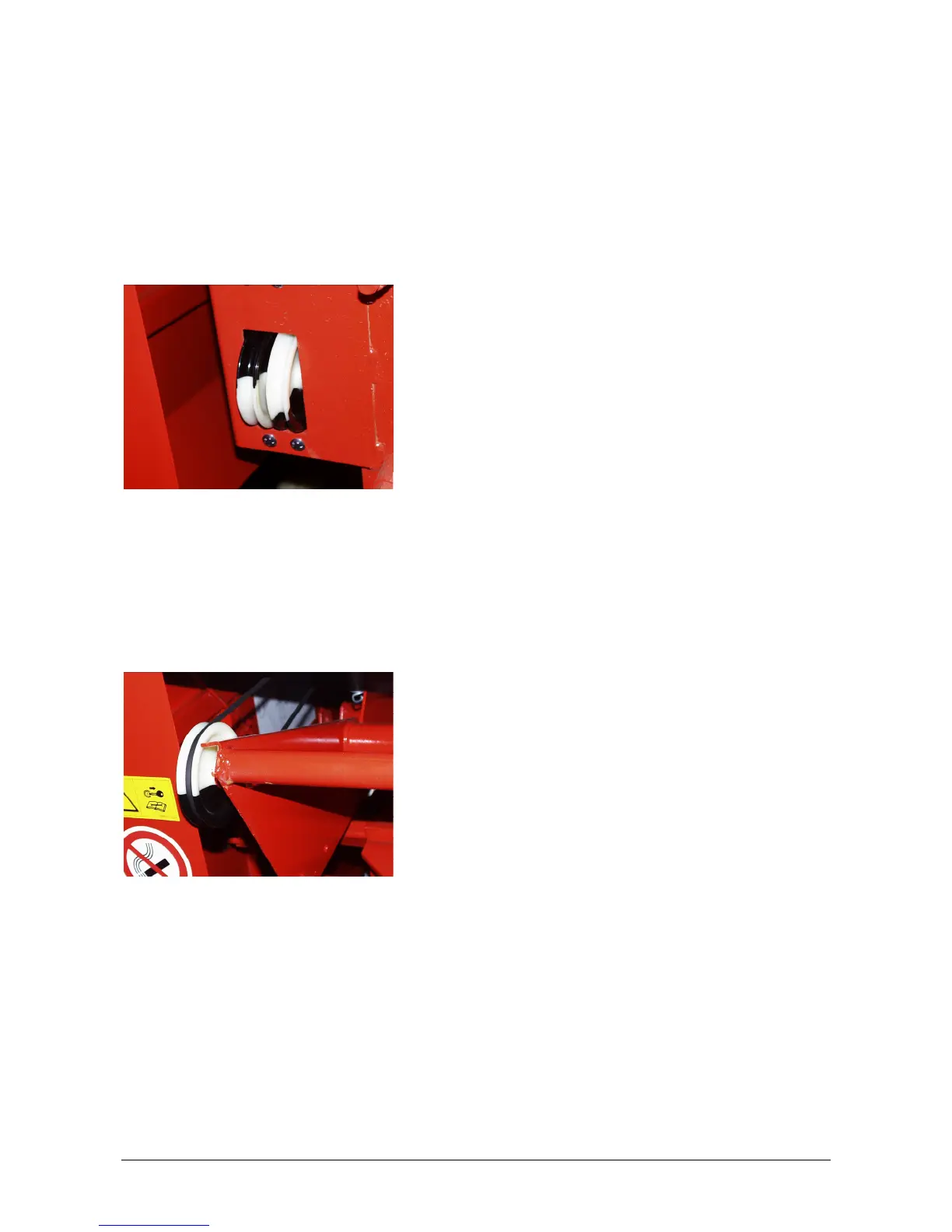WELGER RP 202 • RP 220 • RP 302 • RP 320 43
9.1.1. Triggering the wrapping (BALERCONTROL E)
When the pre-selected bale density is reached, the tractor driver
is notified by the red LED [2] and the buzzer [9].
Depending on the selected wrapping mode, the wrapping is
triggered either automatically or manually from the appropriate
button (net [6] or twine [7]).
Manual twine wrapping
• Selection: Depress button [5] several times until both yellow
LED's go out.
• Once the pre-selected bale density is reached, the red LED
initially begins to flash and then remains continually on. The
buzzer sounds.
• While driving, depress the twine button [7]; the
corresponding yellow LED flashes simultaneously.
• Stop driving the tractor approx. 5 to 10 seconds after
depressing the twine button [7]. With normal P.T.O speed,
allow the twine to wrap the bale.
• Check the twine is running by the detection pulleys (fig. 63).
As soon as the detection pulleys stop, the wrapping process
is finished
• Open the tailgate and eject the bale.
Manual net wrapping
• Selection: Depress button [5] several times until both yellow
LED's go out.
• Once the pre-selected bale density is reached, the red LED
initially begins to flash and then remains continually on. The
buzzer sounds.
• Stop driving the tractor and allow the pick up unit to clear.
• Depress the net button [6] for approx. 5 seconds; The
corresponding yellow LED flashes.
• With normal P.T.O. speed allow the net to wrap the bale
• Check the net is running by the detection pulley (fig. 64). As
soon as the detection pulley stops the wrapping process is
finished.
• Open the tailgate and eject the bale.
1741-97
fig. 63
1742-44
fig. 64
