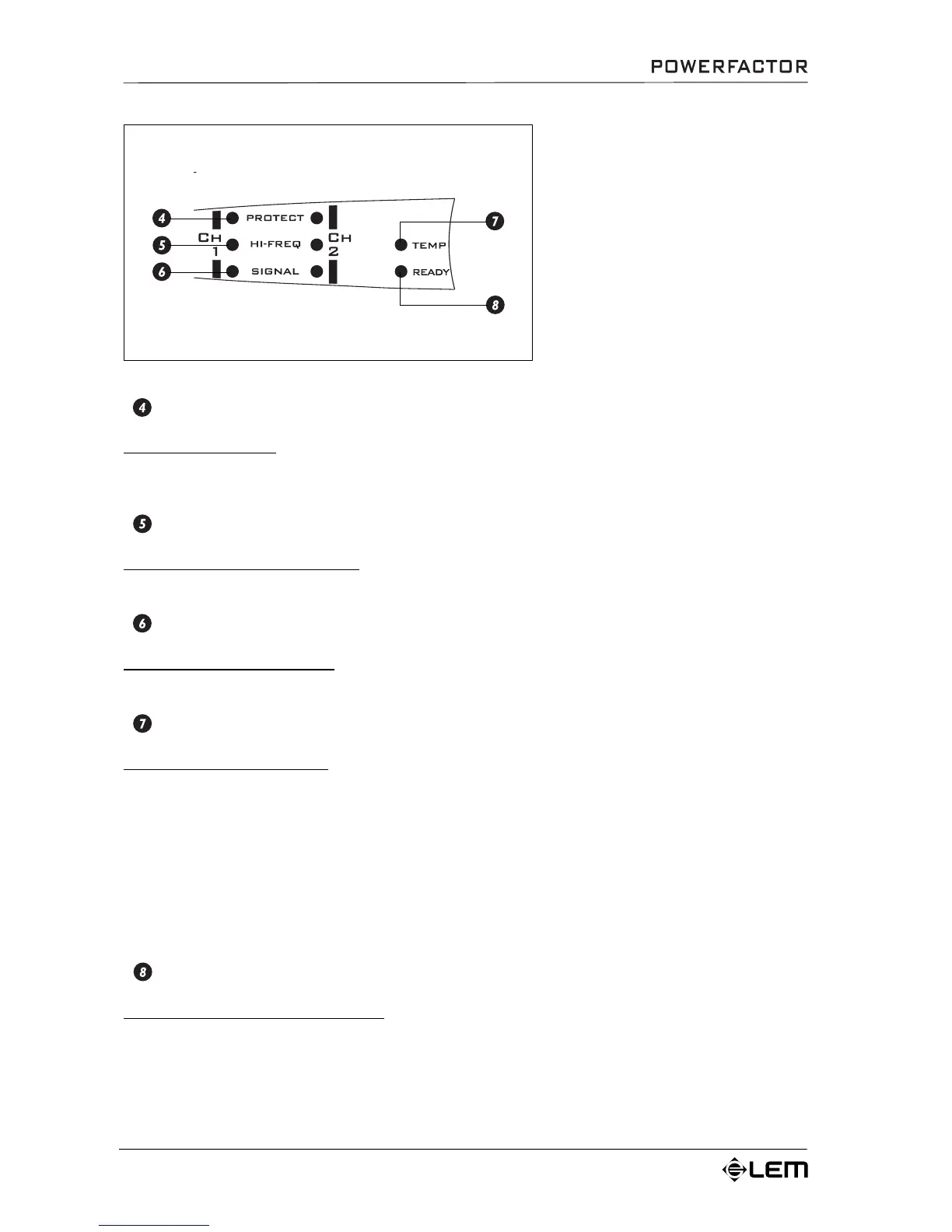8
Functions & Controls
LEDs
The front panel is fitted with a series of
LED indicators.
“PROTECT”, “HI-FREQ” and “SIGNAL”
are specific for each channel.
“READY” and “TEMP” are common to
both channels.
PROTECT LEDs
Protection indicators.
Indicate the intervention of any protections on the respective channels of the amplifier.
NB: for a detailed description, see the PROTECTIONS section in the Introduction chapter.
HI-FREQ LEDs
High frequency filters’ indicators.
Indicate the intervention of a filter for fixed VHF signals and interference outside the audio range.
SIGNAL LEDs
Indicators of signals on input.
If lit, indicate that the relative inputs of the amplifier channels are receiving an audio signal.
TEMP LED
Thermal protection indicator.
The LED’s status indicates 3 possible conditions.
LED off : protection disabled, normal running conditions.
LED flashing : protection enabled, 60°C reached, the thermal control device gradually
reduces output gain.
LED lit steadily : protection enabled, 70°C exceeded, the amplifier is “muted” and the power
supply cut off until safe temperature levels are restored.
NB: remember that it’s possible to reduce the temperature by lowering the output volume.
For a detailed description, see the PROTECTIONS section in the Introduction chapter.
READY LED
Indicates regular amplifier operation.