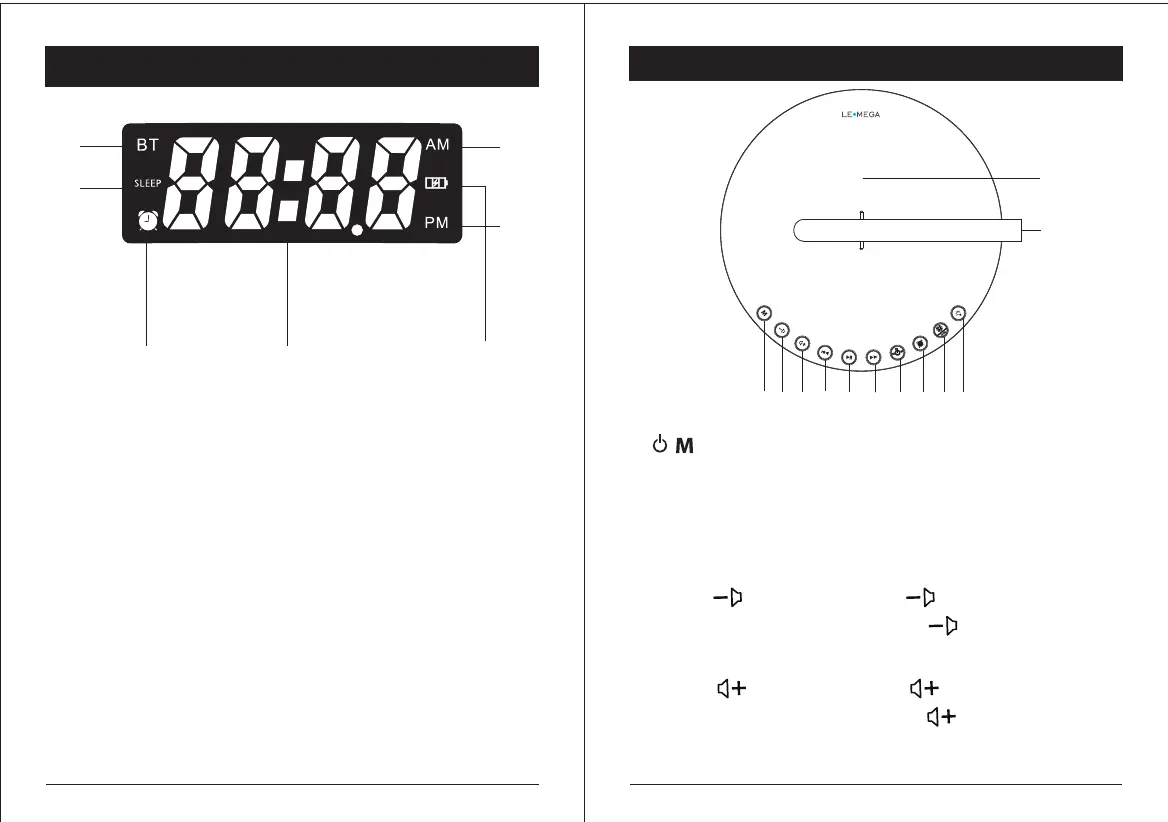1 2 3 4 5 6 7
8
9
10
11
12
2
LCD Display
1. Switching among different modes: Bluetooth, FM and
Soothing sleep music mode.
2. Set the sleep timer from 15mins / 30mins / 60mins /
Sleep Off in turn
3. Alarm setting
4. Clock display
5. Switch between AM and PM
[Note: When you set the Alarm, please note the time is
AM or PM]
6. Battery charging status display
3
1. [Standby/ MODE]: Plug in the mains power
or switch the power switch “ON” position at the rear
panel to power on the DTS2 unit and enter Soothing
sleep music automatically. Briefly Press M to switch FM
mode, Bluetooth mode and Soothing music mode in turn.
Press and hold [Long Press] go to Standby mode.
2. VOL- / : Press and hold button to decrease
the volume quickly. Briefly press to decrease the
volume one step by one step.
3. VOL+ / : Press and hold button to increase
the volume quickly. Briefly press to increase the
volume one step by one step.
/
Guide To Features (Top touch buttons):
1
2
3
4
5
5
6