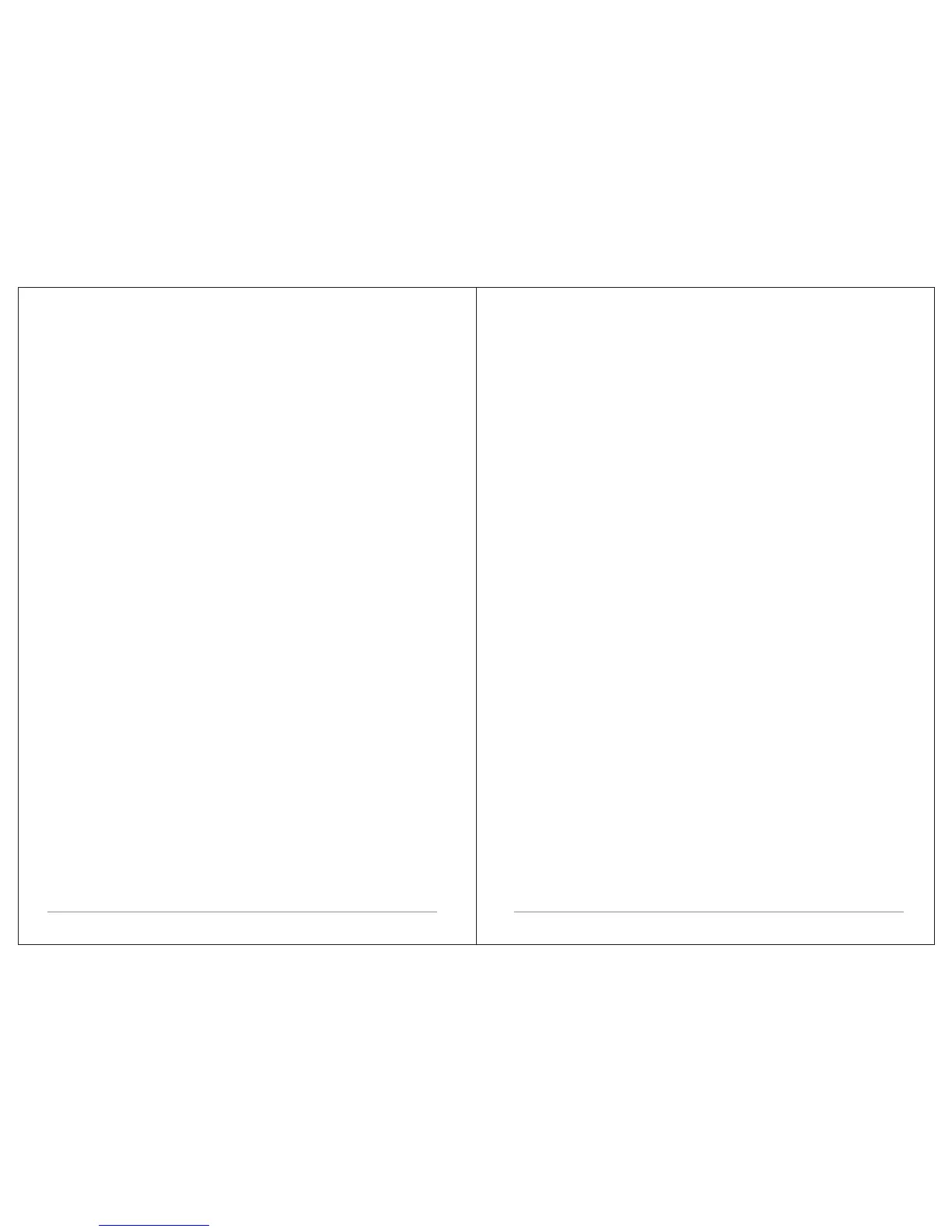11 of 30
10 of 30
The Main menu allows access to all modes plus sleep and timer
functions.
Some menus, for example the System settings menu, have
several submenus.
3. Started and setup
M3 is easy to use. To play DAB or FM radio, all you need is a
power source (a 100-240 V mains supply);
1. Place M3 on a suitable shelf or table.
2. Extend the telescopic antenna.
3. Connect the power adaptor between M3 and the mains
supply.
3.1 12/24 hour display
To change between 12 and 24 hour display, select Set 12/24
hour and then select your preference.
3.2 Time/date
The time and date can be updated manually or automatically.
3.3 Auto-update
Auto-update works with data sent over DAB, FM. The clock Is
only updated when in a corresponding mode, so it is best to
select a mode you use regularly.
3.4 Manual set
If you set No update, the wizard now prompts you to set the time
and date manually.
The date and time are displayed as dd-mm-yyyy and hh:mm.
4 Operation
This section describes the operating functions available for each
of the four audio sources.
4.1 DAB radio mode
DAB radio mode receives DAB/DAB+ digital radio and displays
information about the station and programme /track as broadcast.
To enter DAB mode, either press Mode until the display shows
DAB Radio or select Menu > Main menu > DAB.
4.1.1 Scanning for stations
The first time you use M3, or if the station list is empty, the radio
automatically performs a full scan to see what stations are
available. You may also need to start a scan manually to update
the list of stations for one of the following reasons:
New stations may become available from time to time.
If reception was not good for the original scan (for example the
antenna was not up), this may result in an empty or incomplete list
of available stations.
If you have poor reception of some stations causing the audio to