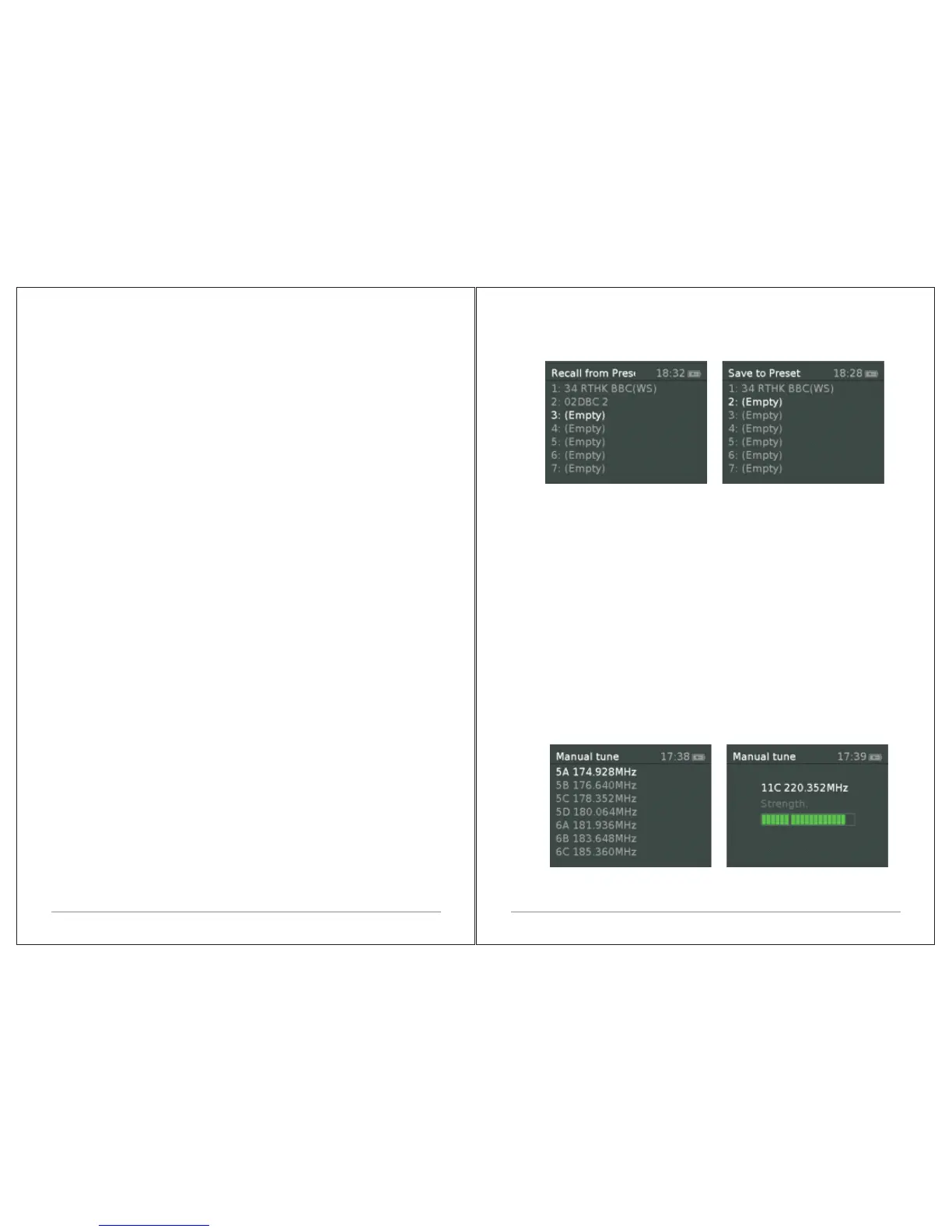12 of 30 13 of 30
break up, you may wish to list only stations with good signal
strength.
To do a full scan Select Menu > Full scan.
Once a scan is complete, the radio returns to playing the
previously-selected station or first station on the station list.
To remove stations that are listed but unavailable Select Menu >
Prune invalid.
4.1.2 Presets
M3 has 20 preset stores for DAB stations.
To store a station in a preset store
Press and hold preset until the display shows a list of the Preset
stores numbered 1 to 20 these are displayed as either Empty or
with the currently stored station name. Use the Select control
button to choose a preset memory then press Select to store the
currently-playing station. After confirming the preset station is
stored the display reverts to the Now playing screen.
To recall a preset station
Press Preset briefly. Select one of the listed preset stations
using the select control button and press Select to choose the
highlighted preset station.
4.1.3 Manual tune
As well as the normal method of scanning, you can also manually
tune to a particular channel / frequency. This can be useful for
adjusting your antenna to achieve the best possible reception and
scanning a particular channel to update the station list.
To manually tune
Press Menu > Manual tune then use select control button to
display a particular channel/frequency, press Select to tune to that
channel/frequency.
The display shows a live indication of the received signal strength
on the selected frequency.