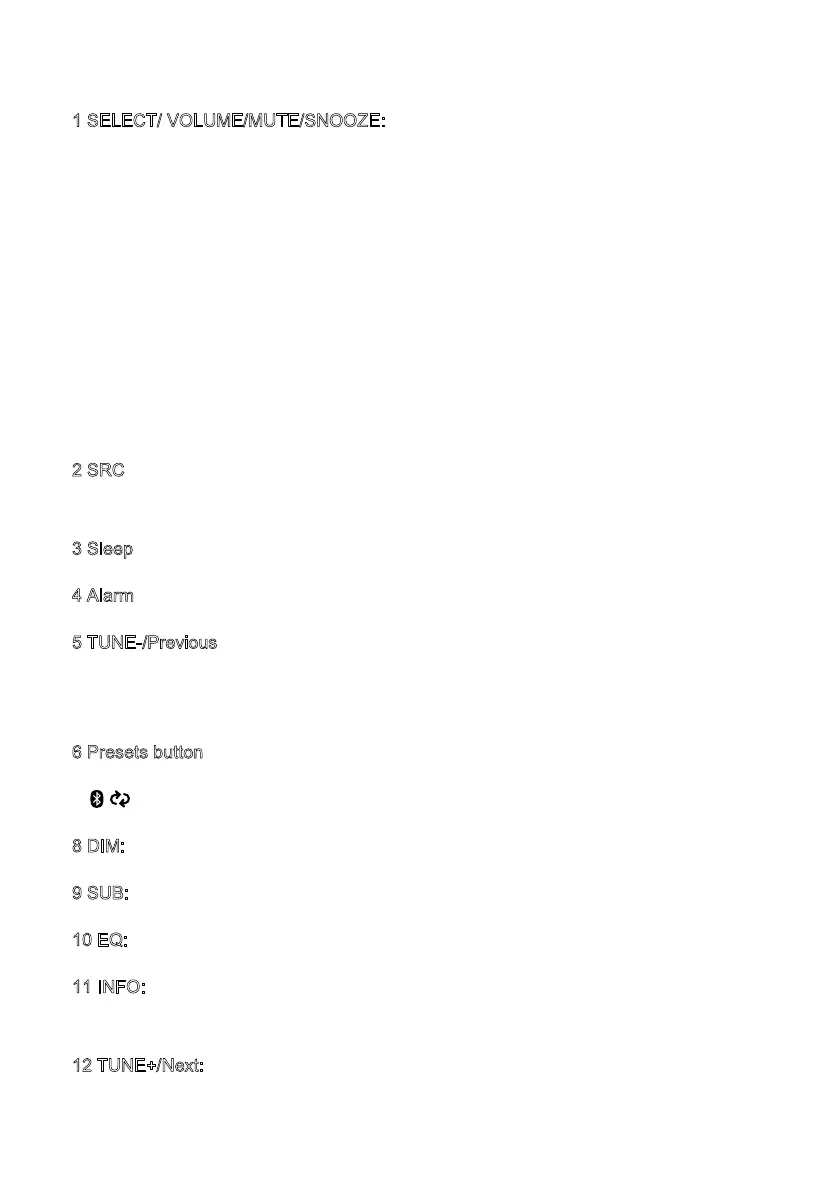1 SELECT/ VOLUME/MUTE/SNOOZE:
a. SELECT: Turn to scroll through a menu or station list. The chosen option is
highlighted in yellow text), Press to the button to select.
b. VOLUME: Turn to the button to adjust the volume up or down when playback.
c. MUTE: Press to the button to mute the music when playing.
d. SNOOZE: Press the button to snooze a set time when alarm sounding.
e. Power on | off the unit: Press and hold to standby the unit.Press briefly to turn on
2
SRC:Press to Source to select different modes Internet radio, Spotify, DAB, FM, CD,
Bluetooth, USB playback and Aux
3
Sleep: Press to set the sleep
4
Alarm: Press to set the alarm
5
TUNE-/Previous: Press to select the previous track under Spotify/FM/DAB / Bluetooth
mode/CD mode; Press and hold the TUNE- button to auto-scan the stations under the
FM mode.
6
Presets button
7 Bluetooth mode is Bluetooth pairing; CD mode is repeat;
8
DIM: Adjust the display backlight
9
SUB:Short press to get the subwoofer off or subwoofer on
1
0 EQ:Adjust the EQ setting
1
1 INFO: View more information about the station or track playing. Press again to cycle
through further information screens then return to the normal Now playing screen
1
2 TUNE+/Next: Press to select the next track under Spotify/FM/DAB/Bluetooth
8
the unit.