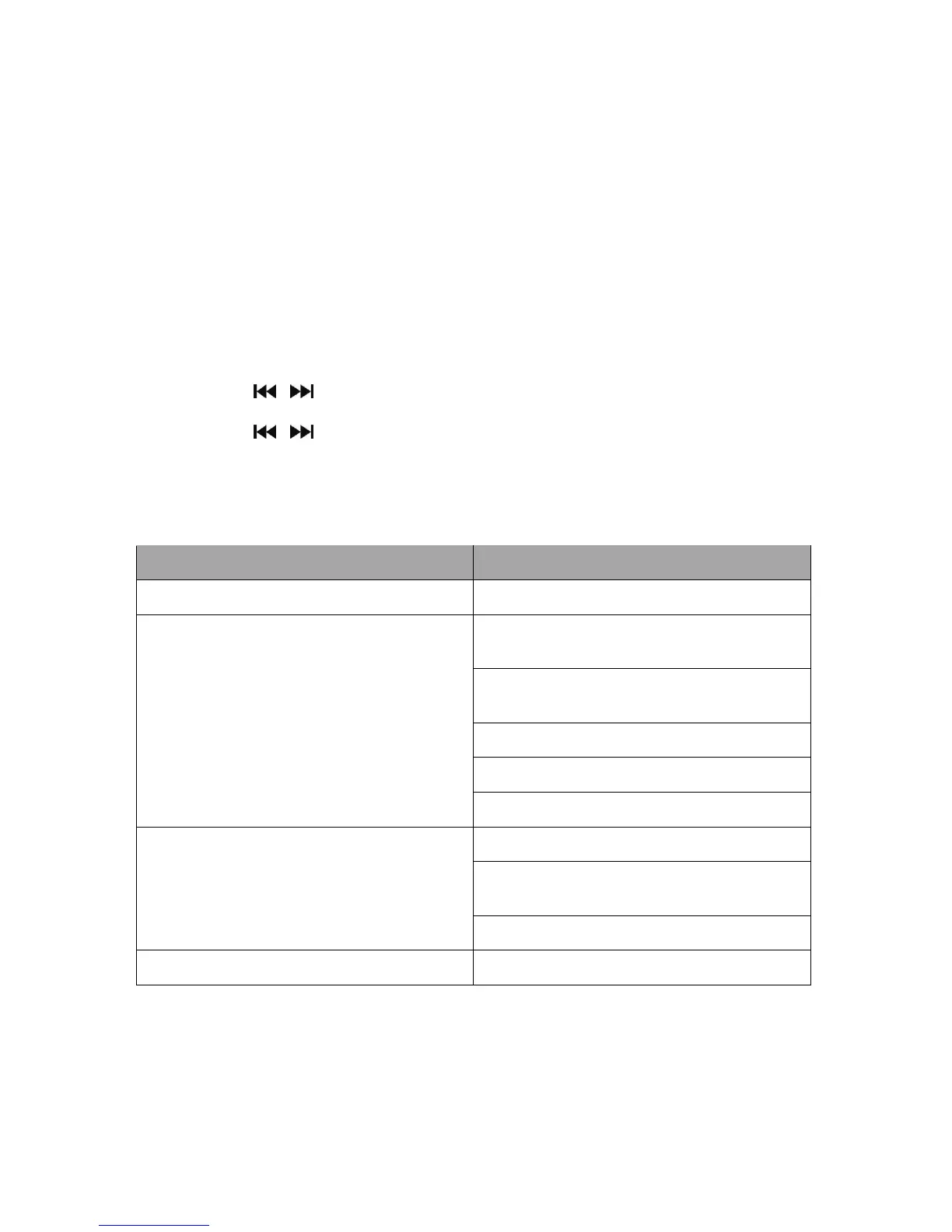10
Reset
If the device does not respond to the controls anymore, you can press the reset button with a
think object such as an paperclip. When the device is reset, the system memory is cleared
and all settings will be erased.
System settings
Setting the display backlight level
Press the dimmer button on the remote control to adjust the backlight intensity. The
intensity can be set to low or high.
Setting the clock
1. Press the mode button on the remote control to select the desired clock format.
2. Press the / buttons to select the 12 or 24 hour clock.
3. Press mode to set the hours and minutes.
4. Press the / buttons to set the hours.
5. Use the volume + / - buttons to set the minutes.
6. Press mode and wait for a couple of seconds to save the settings.
Trouble shooting
