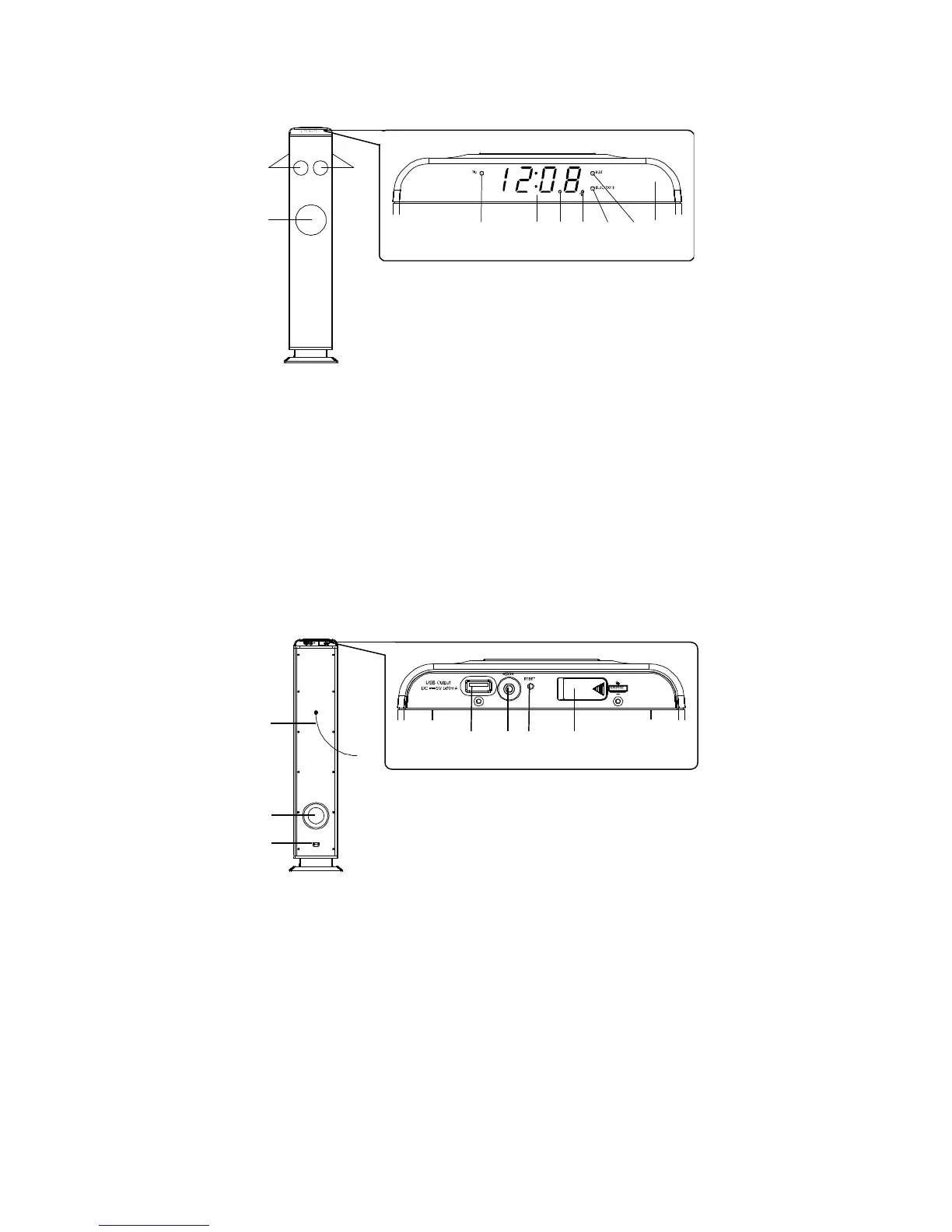5
Front view
14. Speakers.
15. Subwoofer.
16. Infrared eye, the infrared eye receives the remote control’s signals.
17. AUX LED, this LED will be lit when the device in in the AUX mode.
18. Bluetooth® LED, this LED will be lit when the device is in the Bluetooth® mode.
19. FM LED, this LED will be lit when the device is in the radio mode.
20. FM Band decimal LED.
21. LED Display, this display shows the most important information.
22. PM LED indicator, when the 12 hour time setting is active, this LED will be lit in
the afternoon.
Rear view
23. Battery compartment for the clock’s back-up memory.
24. Reset button, when the device stops responding, press this button to reset the
device ¹.
25. AUX input jack, use this input to connect an external audio source.
26. USB port, use this port to connect a USB device ².
27. DC input jack, use this input to connect the power cord.
28. Bass reflex opening, this hole is used for the air movement of the bass speaker.
29. Wire antenna, this antenna receives FM radio signals.
¹ All settings will be lost.
² USB specifications: DC 5V 500mA