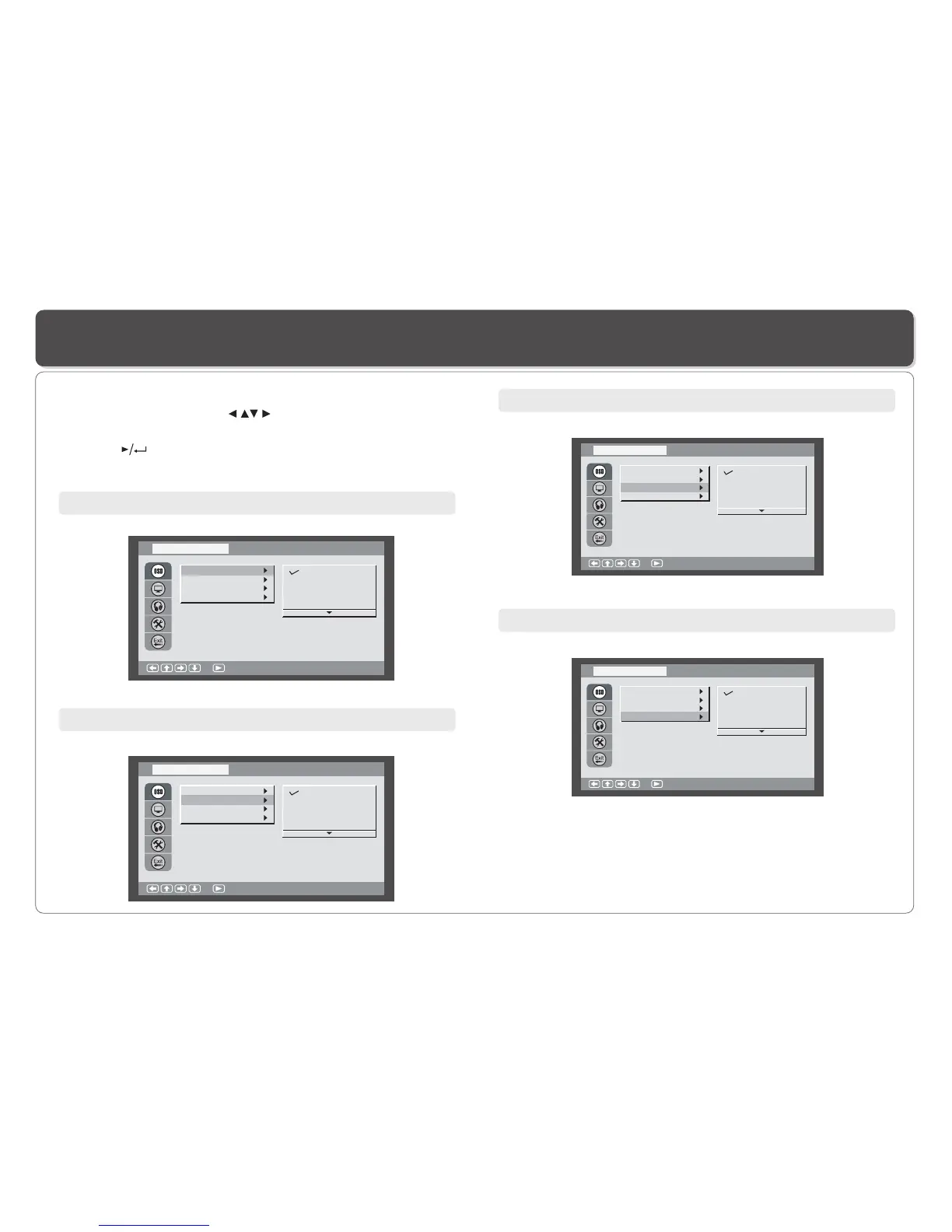~ 17 ~
Setting Language for OSD, Menu, Audio, Subtitle
1. Press SETUP on the remote control.
2. Use the direction keys ( ) to select Language Setup
and its sub-menu.
3. Press to confirm your selection.
4. Press SETUP to exit.
Changing OSD language
Changing menu language
Changing voice language
Changing subtitle language
:Select
Language Setup
English
French
German
Italian
Spanish
OSD
Menu
Audio
Subtitle
:Select
Language Setup
English
Chinese
Japanese
French
German
OSD
Menu
Audio
Subtitle
:Select
Language Setup
English
Chinese
Japanese
French
German
OSD
Menu
Audio
Subtitle
:Select
Language Setup
English
Chinese
Japanese
French
German
OSD
Menu
Audio
Subtitle
