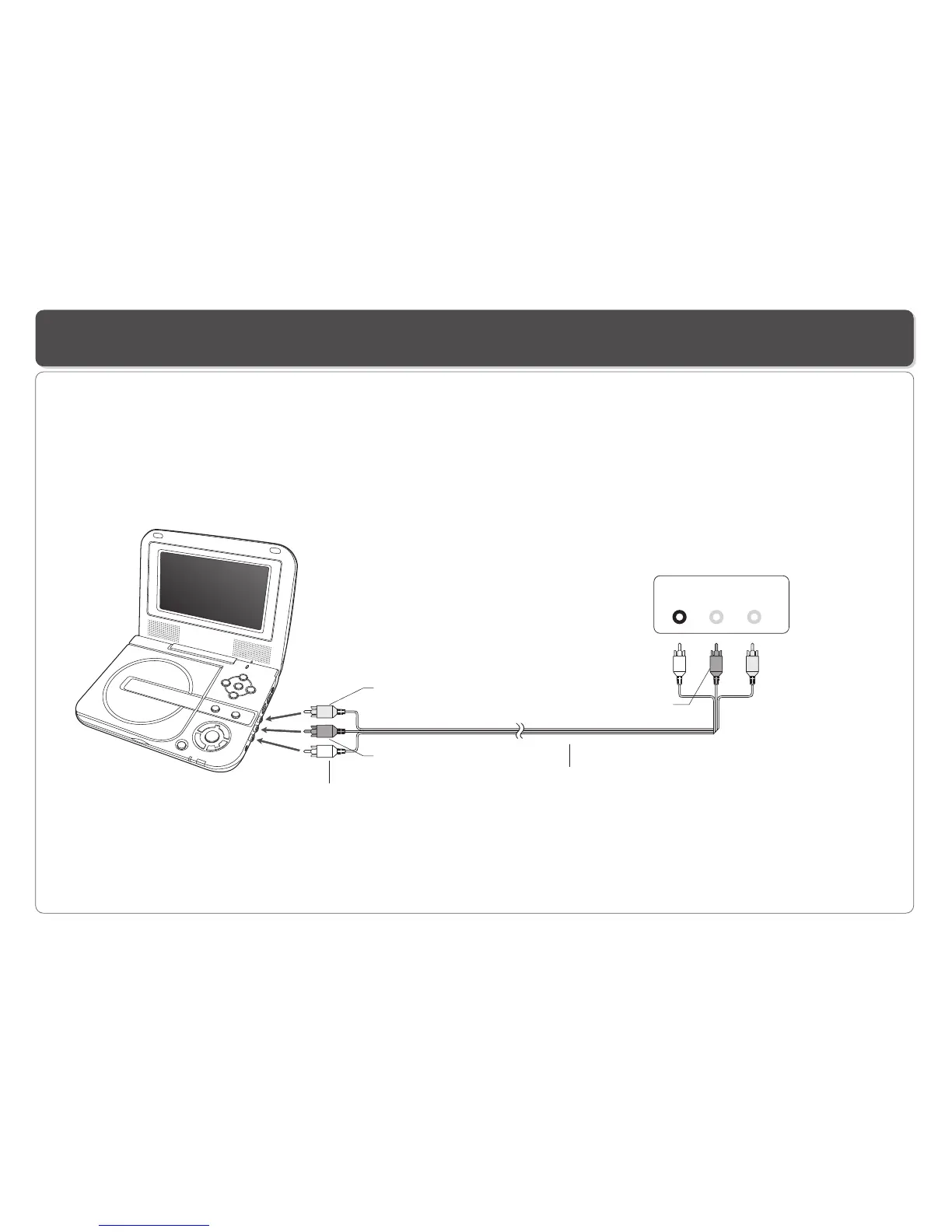~ 7 ~
Connecting to a TV
Note:
The VOL+/VOL - not have volume when the PLAYER is connected to a TV. buttons do control functionality
AUDIO
IN
VIDEO
IN
L R
Audio(left):White
Audio(right):Red
Video out: Yellow
Audio(left):White
Audio(right):Red
Video in: Yellow
AV CABLE(Not provided)
1. Turn off DVD player and TV.
2. Connect the audio and video cables as illustrated.
3. Slide AV OUT ON/OFF to ON. The screen displays " LCD OFF 3" and the screen turns off in 3 seconds.
4. Turn on DVD player and TV.
5. Select corresponding Video input which is connected to DVD player.
the
the
the the
You can enjoy DVD quality video on TV screen.a
Connect to a TV equipped with external connection jacks
