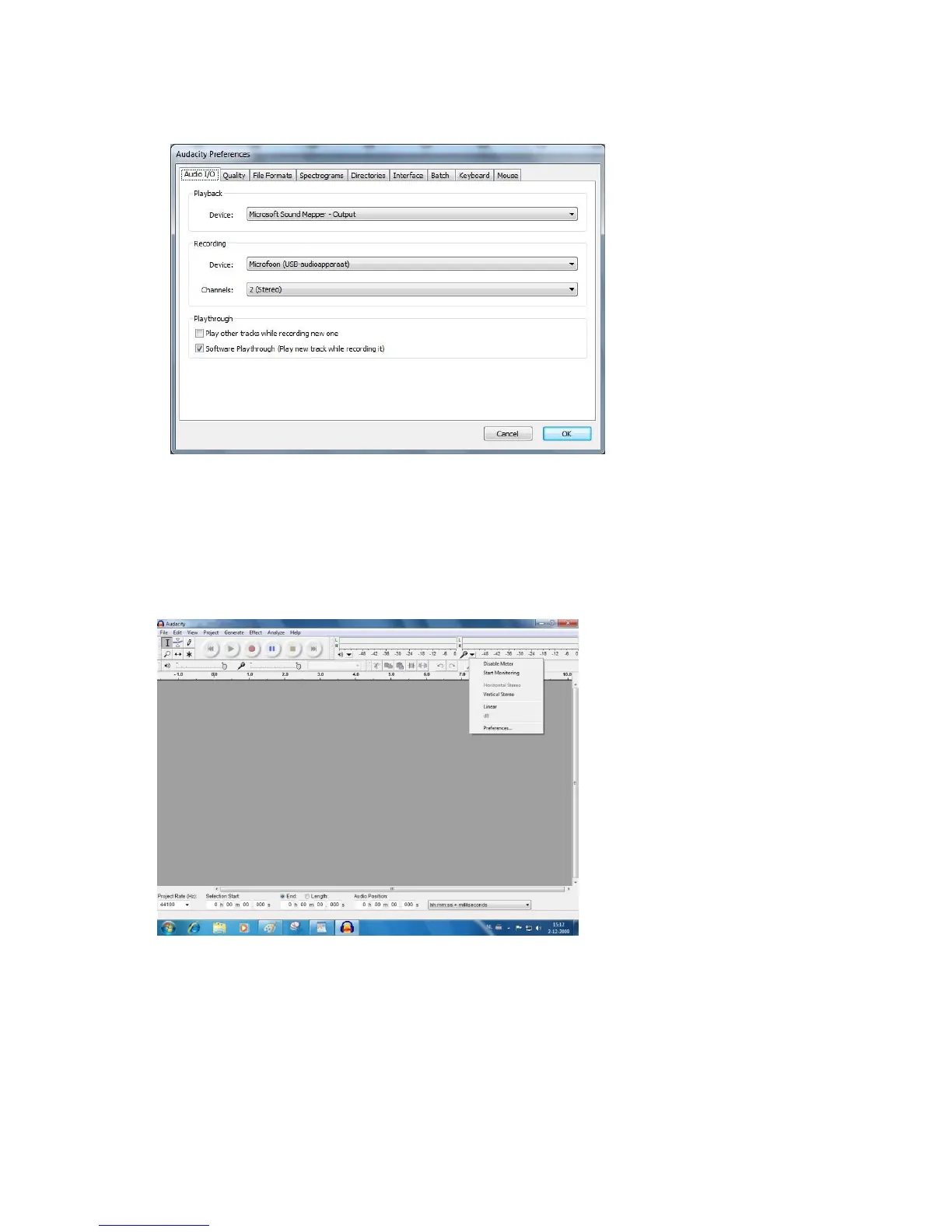11
13. Go to the taskbar and click on "edit" and then on "preferences". The screen as
shown in the example below appears.
14. Go to the “recording device” pull-down menu and select the option “microphone”
(USB-audio device).
15. Go to the “channels” pull-down menu and select option 2 (stereo)
16. Mark the selection box “software play through” (play new track while recording
it)”.
17. Click on “OK”.
18. Go to the “microphone” icon in the pull-down menu and select “start monitoring”,
as shown in the picture below.
The software is now set and you can start digitalizing your records.