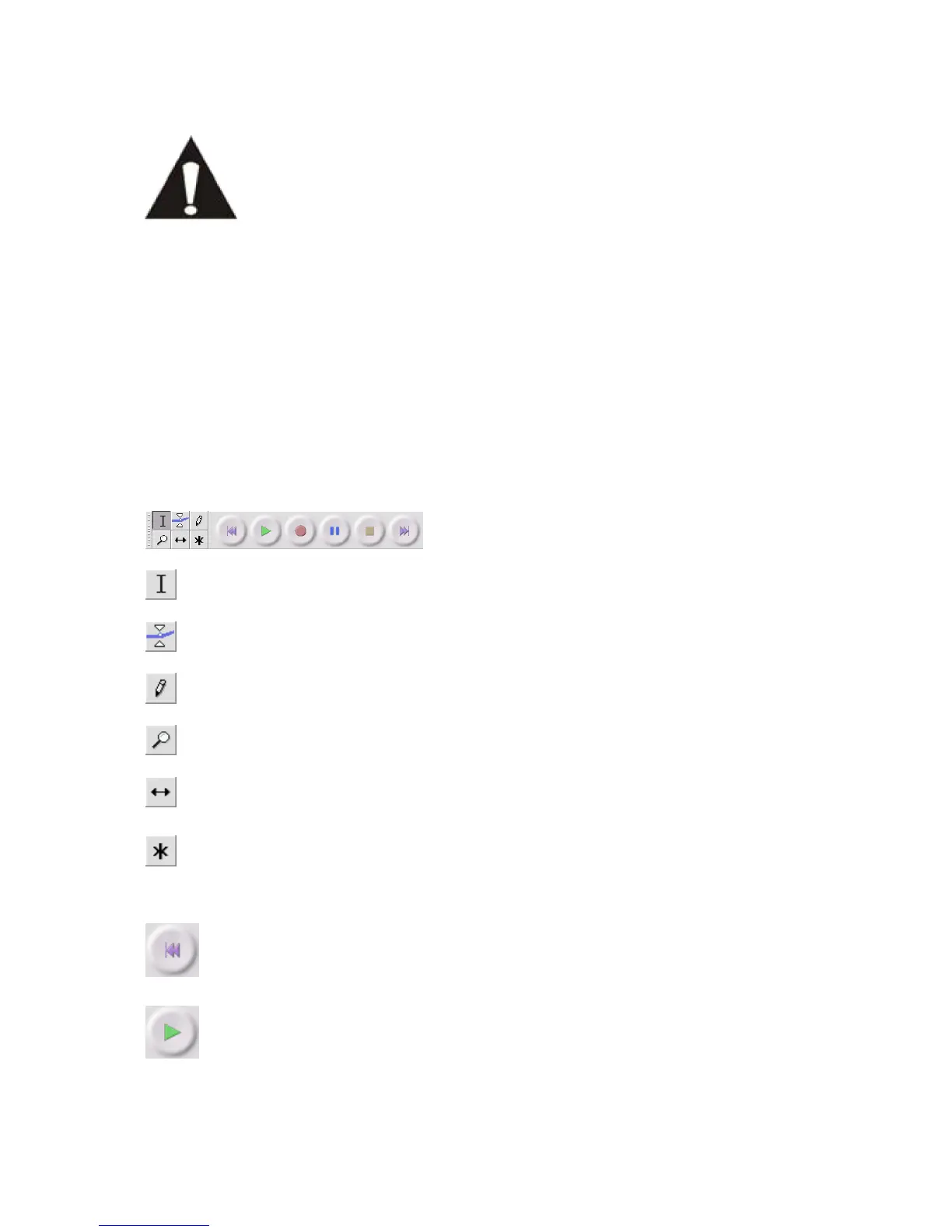12
Digitalizing records
As this turntable is plug-and-play, no drivers are needed.
Before you connect the turntable to a computer, unplug it from
your mixer or Hi-Fi system.
The included software is a third party application and therefore
Lenco does not support questions or problems with or about the
software.
1. Switch the computer on
2. Connect the turntable to an AC wall outlet
3. Place the main power switch on the back side of the turntable in the “on” position
4. If the computer is booted, connect the turntable and boot the Audacity software.
Important: Check that your computer recognizes the turntable as a recording device.
Especially Windows has the tendency to set the turntable as the default playing
device. If the turntable is set as playing device, Audacity cannot record your records.
The Audacity guide
For a complete user guide visit http://audacity.sourceforge.net/
Toolbars
Multi tool: accesses all of these tools at once depending on the location of
the mouse and the keys you are holding down.
Skip to Start: moves the cursor to time 0 (i.e. the beginning of a
song). If you press Play at this point, your project will play from the
beginning.
Play: plays audio at the cursor position. If you have selected some
audio, only said selection is played.