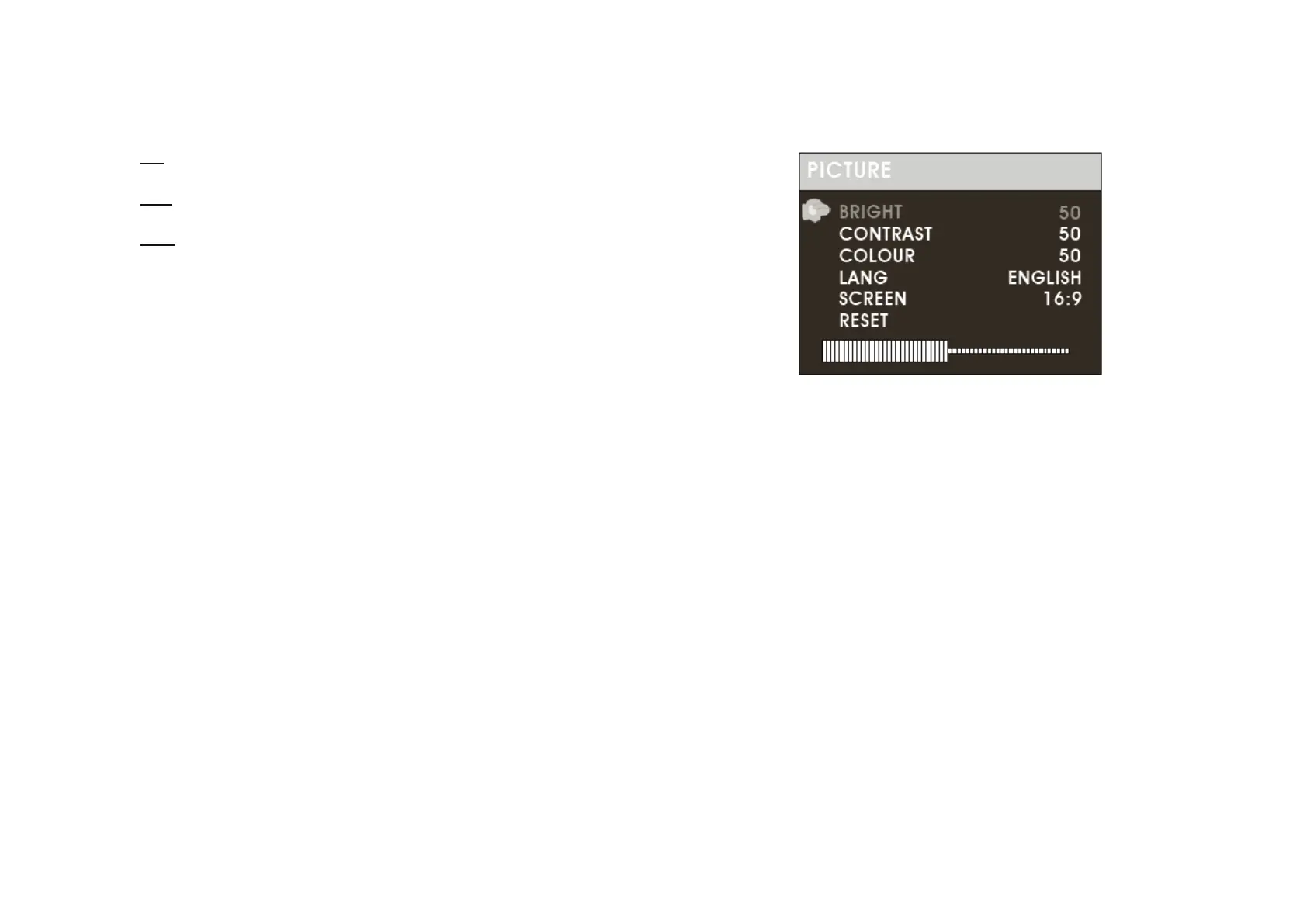10
4. Setup Menu Setting
Preference Page
PAL-Select this if the connected TV is PAL system. It will change the video signal
of a NTSC disc and output in PAL format.
NTSC-Select this if the connected TV is NTSC system. It will change the video
signal of a PAL disc and output in NTSC format.
Auto: Chang the video signal output automatic according to the playing disk
format.
Audio: Selects a language for audio (if available).
Subtitle: Selects a language for subtitle (if available).
Disc Menu: Selects a language for disc menu (if available).
Default: Back to the factory setting.
5. Slaver TFT Menu Setting
Picture Page
Bright
Adjust screen Bright Setting.
Contrast
Adjust screen Contrast Setting.
Colour
Adjust screen Color Setting.
LANG
Adjust Menu OSD Language
SCREEN
Adjust screen 16:9 or 4:3
RESET
Reset to default setting.