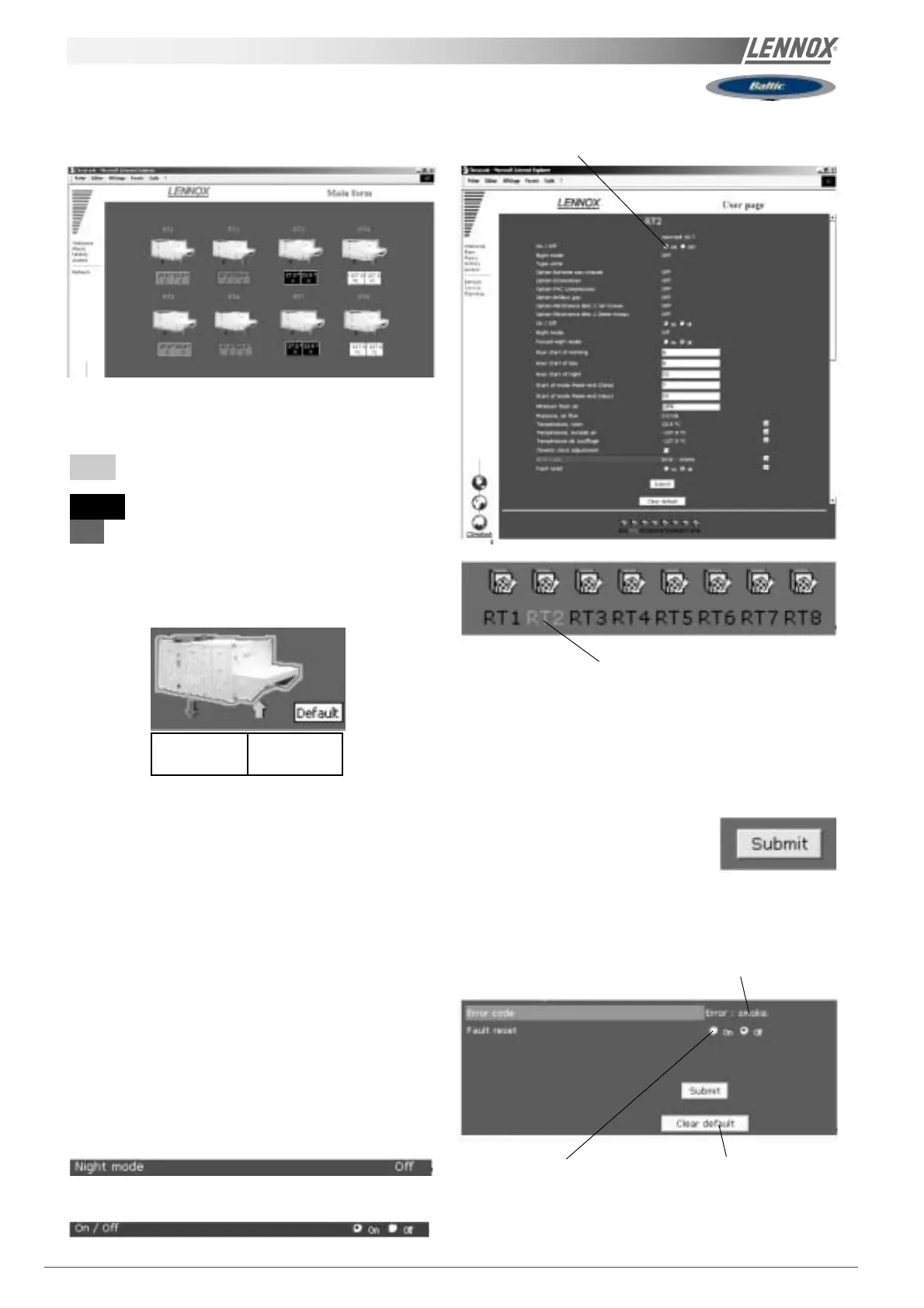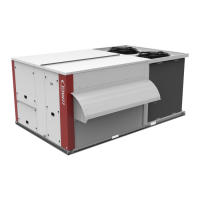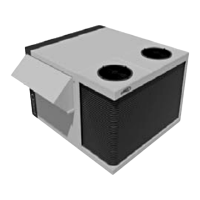Page 122 - IOM / ROOFTOP BALTIC Series - 0704 - E
control interface CLIMALINK / CLIMALOOK
This page gives you the basic information about how your
installation functions. The roof-top unit’s number corres-
ponds to its EPROM number.
Unit’s day and time
THE USER PAGE
This is the page used most frequently. It enables you to
display and modify a number of settings on your unit.
Use the refresh function to update the values read.
THE MAIN PAGE
Position the mouse on one of the units to obtain information
indicating this unit’s status.
If the unit does not exist, is not powered up, or if communica-
tion with it is impossible, its icon disappears from the screen.
The program attemps to communicate with absent units
every ten minutes.
To access a unit’s operating details, just click on it once.
20 seconds automatic refresh on this screen.
The bottom of the page displays the unit currently being
queried, and can also be used to change the unit by
clicking. This takes you to the user page for the new
machine.
If the unit does not exist, is not powered up, or if communi-
cation with it is impossible, its icon disappears from the
screen. The program attemps to communicate with
absent units every ten minutes.
If your unit has - or had - a fault, it is outlined in red on the
main page. You can use the fault module to trouble-shoot:
It is possible modify several settings at
the same time.
The settings will only be modified if the
«submit» function is confirmed.
If the fault is still present, it is displayed here:
The fault reset function is
used to clear the unit’s
errors if this is possible. If
the error persists, the fault
returns.
The clear default function is
used to reset the software
memory of defaults. It does not
erase the unit’s faults.
The colour outline around the
roof-top unit and the operating
temperatures indicate the unit’s
status:
Green: Operating mode,
White: Stop mode,
Orange : Night mode,
Red: Fault mode,
Discharge
temperature
Ambient
temperature
Some settings are read-only, others can be modified.
Read-only setting:
Modifiable setting:
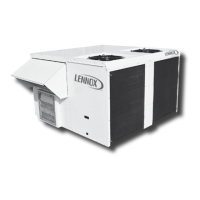