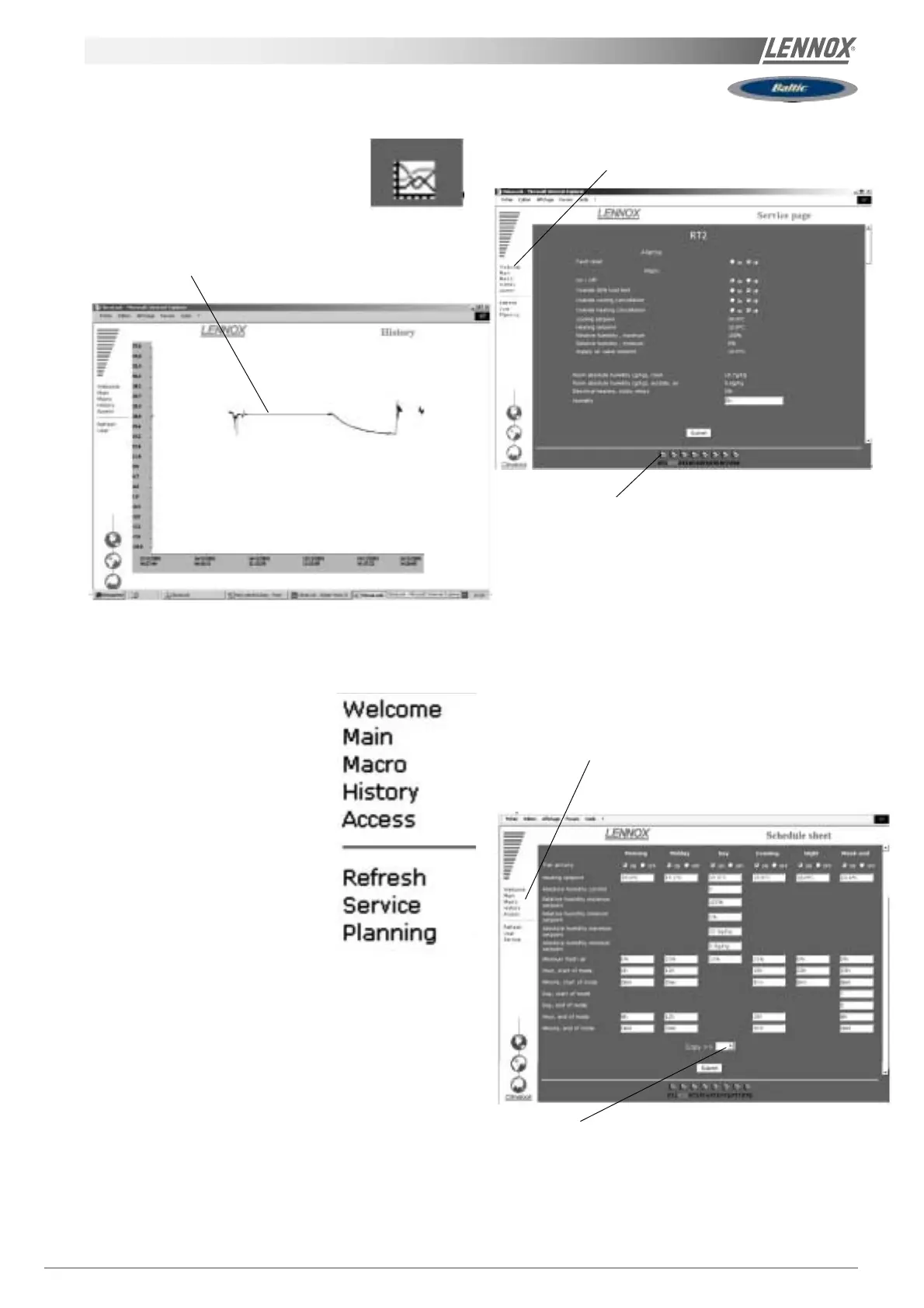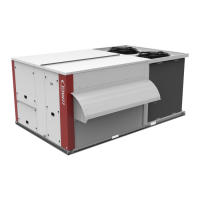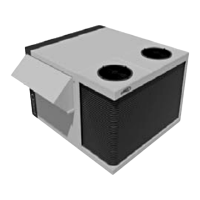IOM / ROOFTOP BALTIC Series - 0704-E Page 123
The empty fields correspond to occasions when the
CLIMALOOK / CLIMALINK unit has stopped
The menus
Welcome page
Main page
Macro page
General History page
Access codes page
__________________
To refresh the values
Service page or experienced user
Schedule page which shows all the
set points for the different modes.
THE SERVICE PAGE
The Service page is for technical users who know exactly
how to adjust air-conditioning units. It is protected by a
second level password.
The units are presented in groups, and it is possible to
display and modify several settings, as in the User page.
The settings will only be modified if the «submit» function
is confirmed.
- To access the Service page for another unit, simply click on
this unit.
- To return to the User page, click on the User menu.
- To access the Schedule page, click on the Schedule menu.
THE SCHEDULE PAGE
This page is used to display and modify all the configuration
settings for each zone of a unit’s operating schedule
.
Use the refresh function to update the values read.
In addition it is possible to copy all the displayed settings
and then paste them in another unit you have chosen.
The settings will only be modified if the «submit» function is
confirmed.
For some settings, a small icon is
displayed at the end of the line
Click on it to get a history of this setting.
+ Supply temperature / Room temperature / Outdoor air
temperature + Faults (last 10 days)
control interface CLIMALINK / CLIMALOOK
Use the refresh function to update the values read
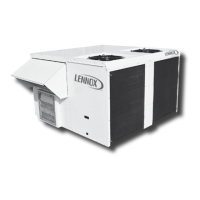