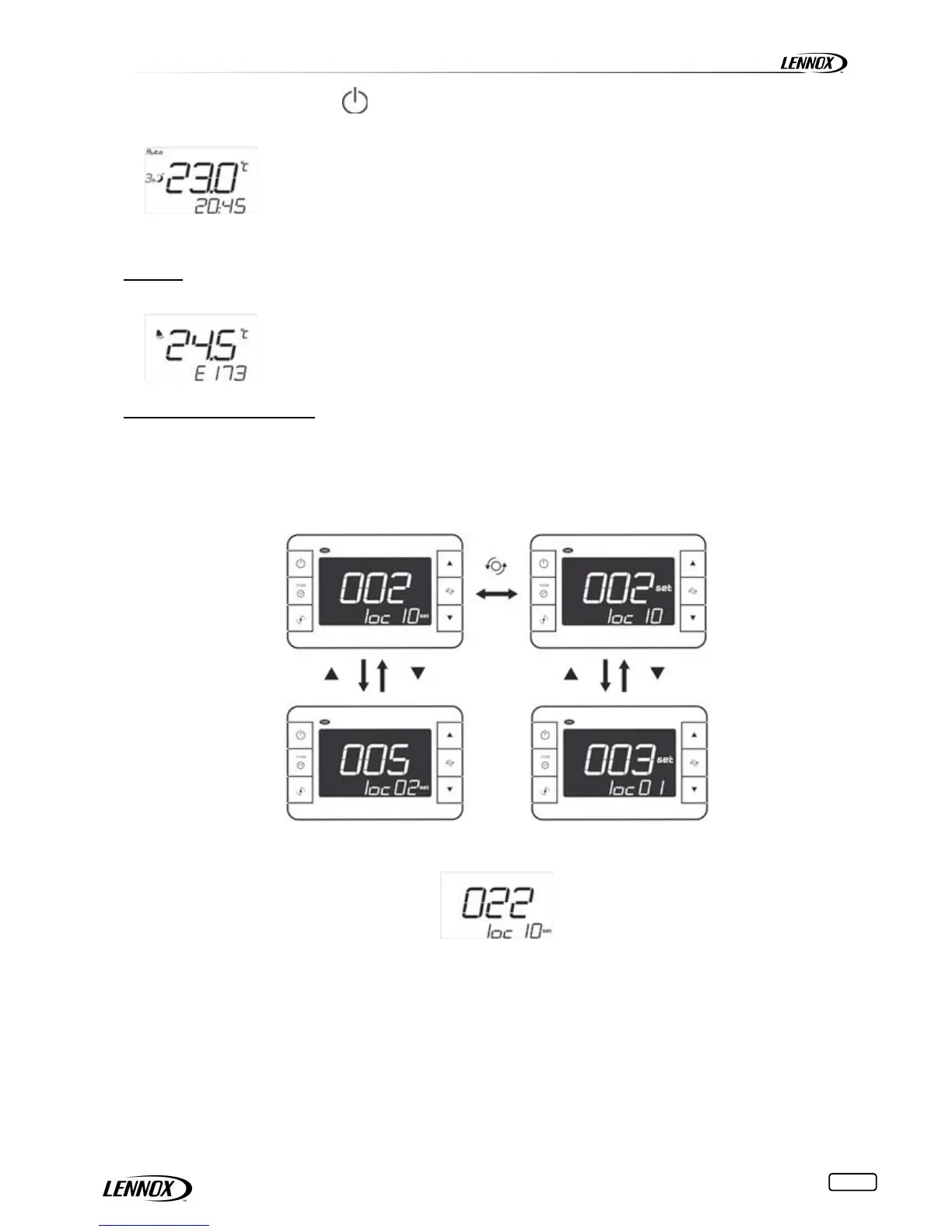17
• By time, 5 seconds after the last button is pressed
• Manually by pressing the button
The enabling of the function is highlighted on the display in normal status:
The operating hours count down until the time (3h) expires, after which the Sleep function will end.
Upon activation of the function is for the time requested, the unit will be forced to Uno mode
Alarms
An alarm/warning from the BM50 can also be shown on the display.
Setting the Parameters
The terminal features a series of internal parameters to customise the device according to the type of use.
The parameters are divided into two categories:
• User – parameters modifiable by the user without entering the password
• Factory – parameters modifiable only after having entered the password
Editing the user parameters
Editing the factory parameters
Use the procedure described in the previous paragraph to access parameter loc10, and enter the password (default 22).
The factory parameters (loc9, loc11 to loc21) can now be displayed and set.
