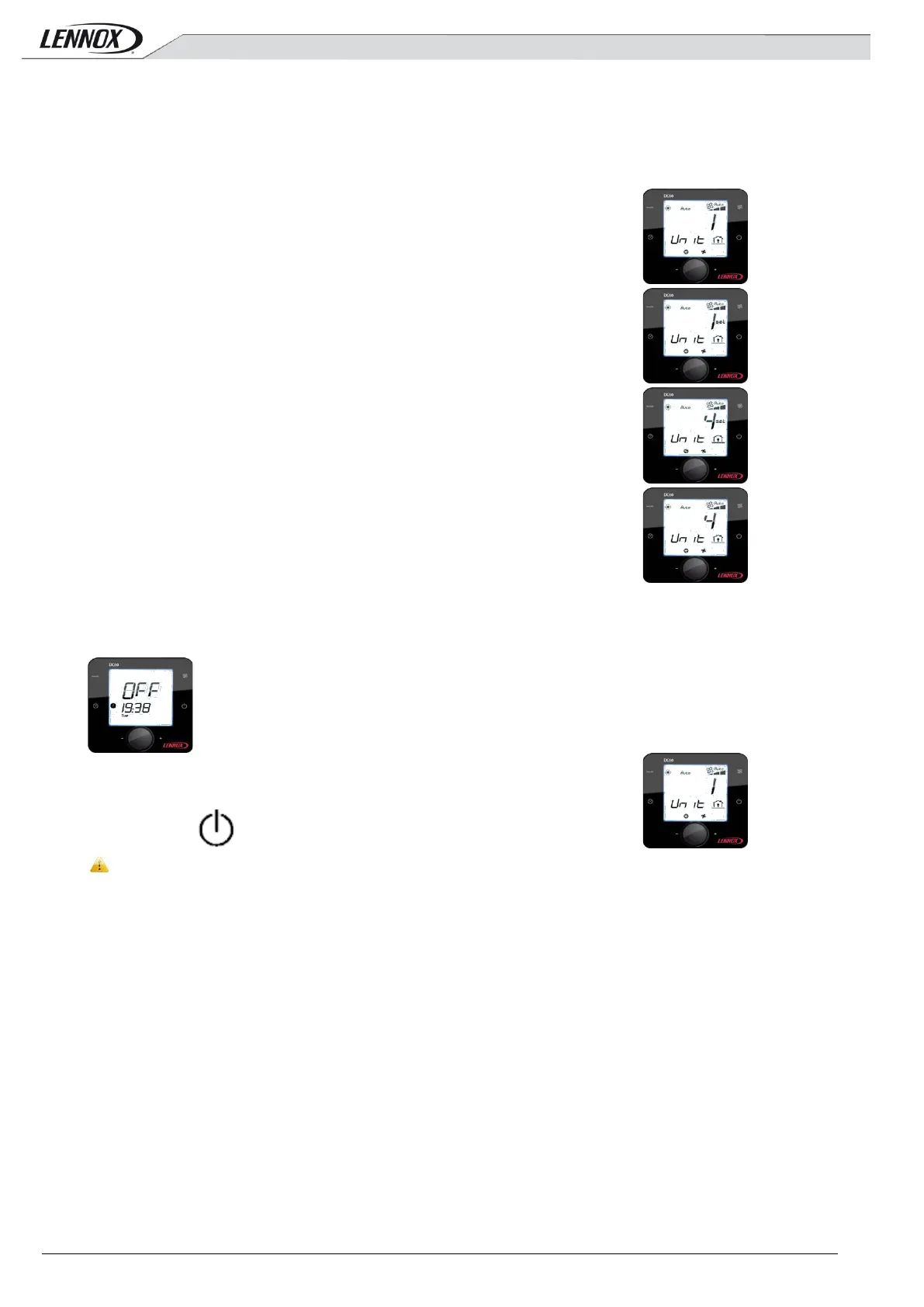DC60-DM60-ROOFTOP-IOM-1310-E - 3 -
1.3 Quick Action
1.3.1 How to See the Operation of the Unit 4 ?
Only if several units are connected to the DC60.
Turn the knob to have the text ‘Unit’.
Press the knob to switch in 'Set' mode.
Turn the knob to select number 4.
Press the knob to confirm your choice
1.3.2
How to Start all Units connected at this DC60 ?
Press the button a few seconds.
The units can not be powered On/Off by the DC60 if the service display DS60 is connected.